The Utility Bar contains tools for cloud collaboration, as well as common tools that you will use across many phases of work.
Tools related to the cloud
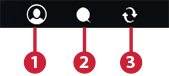
- Sign in to InfraWorks 360 using your Autodesk 360 account to access your Autodesk 360 profile page or set application options. Note:
 indicates that you are not signed-in.
indicates that you are not signed-in.  shows that you are signed-in.
shows that you are signed-in. - Discuss your infrastructure design with others using Design Feed.
- Publish your model for the first time or sync updates.
Tools that you will need across many phases of your work

- Switch active proposals.
- Undo.
- Redo.
- Control visibility, display, and selectability of features with the Model Explorer.
- Bookmark locations.
- Display your model in full-screen mode.
- Switch to edit mode.
- Switch to selection mode.
- Get help.