Use the Values Pane in the Expression Editor to view or insert valid values for any property in the selected data set. You cannot view or insert values when you are creating a calculation.
Some properties have many values, which can take a long time to retrieve. In some cases, a warning is displayed. You can retrieve the values anyway, or cancel the retrieval.
- Open the Expression Editor based upon the desired use for the Expression. See Use Expressions for more information.
- Do one of the following:
- Right-click on a property in the expression elements menu and select Get Values.
- Expand the drop-down menu in the Values Pane and select a property to view available values.
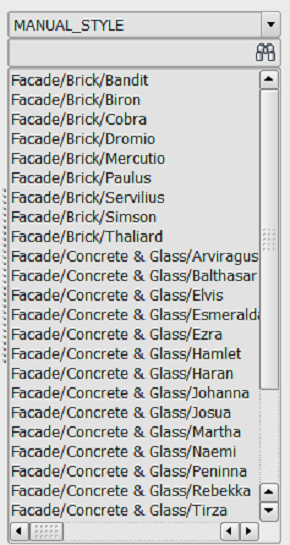
- Double-click a value to insert it in your expression.
For help with any expression element, see Creating Expressions - Reference.