There are four types of transform gizmos in InfraWorks 360, which can be used to move objects along the X, Y, and Z axis, as well as to rotate objects, adjust height, and adjust elevation.
Transform gizmos let you quickly adjust a feature, or selection set of features with the mouse or by entering a value.
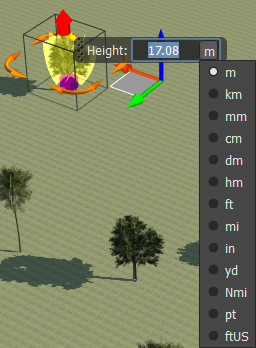
You can change the unit of measure for the selected object. You can move the value box by dragging it to a different location.
| Gizmo | Visual |
|---|---|
|
Move |

|
|
Rotate |

|
|
Height/Elevation |


|
Move Gizmo
| Handle | Purpose | Visual |
|---|---|---|
|
XY Plane |
Relocate a feature somewhere on the XY plane. |

|
|
X Axis |
Constrain the relocation of a feature along the X axis. |

|
|
Y Axis |
Constrain the relocation of a feature along the Y axis. |

|
|
Z Axis |
Constrain the relocation of a feature along the Z axis. |

|
Rotate Gizmo
| Handle | Purpose | Visual |
|---|---|---|
|
Rotation |
Rotate a feature around the Z axis. |

|
Height/Elevation Gizmos
The height gizmo adjusts the height of one or more selected features. The elevation gizmo adjusts the elevation of control points.
The height gizmo is available for buildings, city furniture, and trees only. For trees and city furniture, the height gizmo proportionally scales the selected features. For building features, the height gizmo changes the height of the building, but the footprint remains the same.
| Handle | Purpose | Visual |
|---|---|---|
|
Height |
Alter the height of building features, or the scale of trees and city furniture. |

|
|
Elevation |
Adjust the elevation of a control point for a selected road, railway, or coverage. |

|