Adjust sun, wind, and cloud settings, including date and time, to produce a range of atmospheric effects for your model.

The image on the left represents a sunny afternoon in late May. The image on the right represents an early winter morning.
- Click


 to display the Sun and Sky panel.
to display the Sun and Sky panel. - Adjust the slider for each effect.
| Move slider to change a setting | |
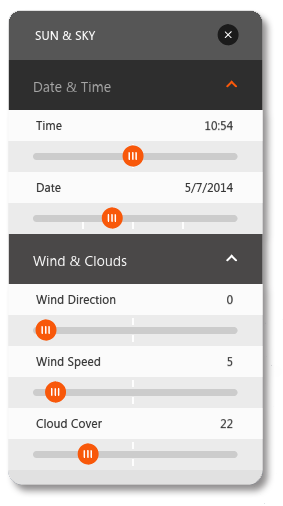
|
Experiment with these settings to become familiar with the range of effects you can produce. Note: See also
 Visual Effects and Visual Effects and  Application Options, 3D graphics, for model lighting intensity, ambient occlusion and shadow controls. Application Options, 3D graphics, for model lighting intensity, ambient occlusion and shadow controls. |
Toggling display of shadows
- Click


 to open Applications Options window.
to open Applications Options window. - Click 3D Graphics, check or un-check Shadows.