In a central location, view a list of updates for all of the products you own
In this process, you download one or more updates in executable (.EXE) packages to your computer. The default download location is C:\Users\<username>\Downloads. After downloading an update, you can install it, test it, and, if approved, distribute it to other users. Two ways you can distribute updates are as follows:
- Send update notices to the managed devices. See To Send Update Notices.
- Use Microsoft System Center Configuration Manager (SCCM) or similar utility.
Instructions
- In the Account Portal, click PRODUCTS & SERVICES
 Product Updates.
Product Updates. - Review the available updates. To see more information about an update, click the arrow on the left.
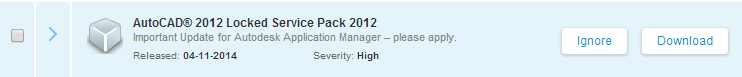
Buttons appear on the right when you mouse over an update
- Download updates either individually, using the Download buttons on the right, or as a group, by selecting the updates and clicking Download Selected.