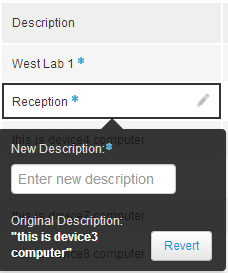Configure managed devices for ease of reference and retrieval
Device names can be cryptic letters and numbers that are difficult to associate with the actual device. As an administrator, you can edit device names, device descriptions, and user names to be more meaningful, and to facilitate displaying the devices in a useful sequence when using the device filter. For example, you could differentiate the design computers from the sales computers with a text string in the device name, such as DES and SALES. If you have devices in several cities, you could include the city in the device description to classify devices by location.
- In the Account Portal, go to DEVICES
 Managed Devices.
Managed Devices. 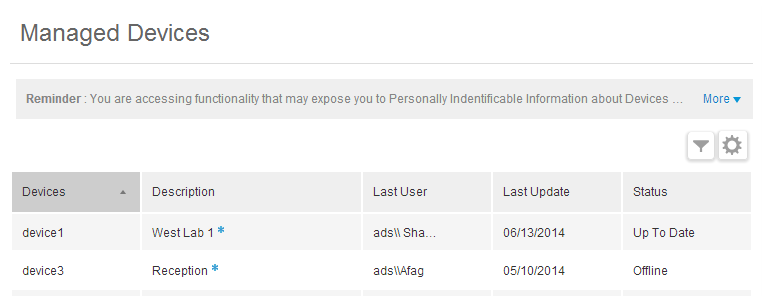
A blue asterisk beside any text indicates that it has been previously edited from its original value.
- Sort the devices into a useful sequence in one of two ways:
- Click a column head to sort the table by that column in ascending or descending order.
- Click the Filter button in the upper right corner and select the values to display in one or more columns.
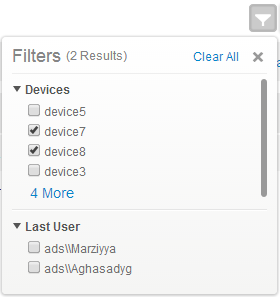
- Click any device or user value that you want to change.
- Enter the new text.
If you are editing a previously edited value, you have the option to revert to the original value.