The Autodesk Inventor Help system provides answers and guidance at your point of need and through self-paced learning.
The default Autodesk Inventor Help is online. When you are not online, you can install and use the Inventor Help locally.
Access Help topics
- Press F1.
- Click the Help icon in dialog boxes.

- Right-click, and click How To or Help Topics.
- Click the Help icon
 located to the right of InfoCenter. From there, use the table of contents, index, search, or the home page to access topics or resources. The home page provides central access for many Help components.
located to the right of InfoCenter. From there, use the table of contents, index, search, or the home page to access topics or resources. The home page provides central access for many Help components. - Search key words using the search box in InfoCenter or in the Help.
Navigate in Help
The Inventor Help Topics section includes three types of Help pages: Task, conceptual, and reference pages.
- Click a hyperlink at the bottom of a Help page to open a Related Task, Reference, or Concept page.
- Use the Table of Contents to review available topics or to open a specific topic.
- Use Search to find pages containing specific key words.
What's New
Lists and illustrates features that are new for this release.
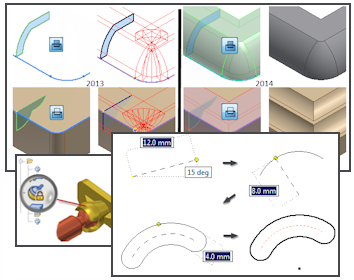
Access: On the ribbon, Get Started tab, click What's New.