Select a model face and remove it to define a rip.
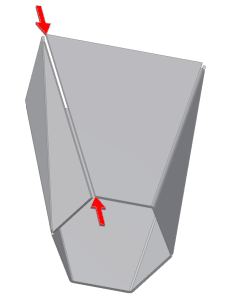
- On the ribbon, click Sheet Metal tab
 Modify panel
Modify panel  Rip
Rip  .
. - In the Rip dialog box, Rip Type drop-down list, click Face Extents.
- In the graphics window, select a face on the sheet metal model to remove as the rip feature.
- Click OK, or click Apply to create the Rip and leave the dialog box open to create additional Rip features.
Tip: Use a Face Extents Rip feature to remove a small bend face created as the result of a Lofted Flange created using Press Brake output.