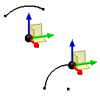
Use the Arc command on the Sketch tab to create arcs two ways: three points on the arc, or a center point and two endpoints.
To create an arc from three points
- On the ribbon, click Sketch tab
 Create Panel
Create Panel  Three Point Arc
Three Point Arc  .
. - Click in the graphics window to create the start point of the arc.
- Move the cursor and click to set the endpoint of the arc.
- Move the cursor to preview the arc direction and click to set a point on the arc.
To create an arc from its center point
- On the ribbon, click Sketch tab
 Create Panel
Create Panel  Center Point Arc
Center Point Arc  .
. - Click in the graphics window to create the arc center point.
- Click to set the radius and start point of the arc.
- Move the cursor to preview the arc direction and click to set the endpoint.
To quit creating arcs, press Esc or click another command.
Note: You cannot change the radius dimension of a 3D arc and you cannot drag an arc off the end of a line.