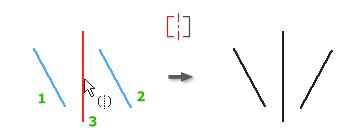
The symmetric constraint causes selected lines or curves to become symmetrically constrained about a selected line. Segments constrained to the selected geometry also reorient when the constraint is applied.
- On the ribbon, click Sketch tab
 Constrain panel
Constrain panel  Symmetric
Symmetric  .
. - Click the first line or curve.
- Click the second line or curve.
- Click the line of symmetry.
- Continue to place symmetric constraints, or do one of the following to quit:
- Right-click, and select Done.
- Press Esc.
- Select another command.
 Show Me how to create a symmetric constraint
Show Me how to create a symmetric constraint
Note:
- If you delete the symmetry line, the symmetric constraints are also deleted.
- Selected lines and arcs are constrained about a line to create a symmetrical shape. All geometry constrained to the selected shapes also move when the constraint is applied.
- The symmetry line can be of any linetype. It must be retained in the sketch, or any symmetric constraints associated with it are deleted.