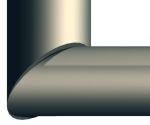Applies miter cuts as end treatments between frame members. Applies accumulative miters. For example, where frame members form a cube, you can apply miters to the three frame members that meet to form a corner.
- Access
-
Ribbon:
Design tab
 Frame panel
Frame panel
 Miter
Miter

Miters the ends of two frame members. In the Select box, specify the Frame Member, distance of the Miter Cut, and the style of the cut.
- Frame Member

- Selects the first frame member to miter.
- Frame Member
 Selects the second frame member to miter.
Selects the second frame member to miter. - Miter Cut Extension
- Selects or enters a distance between the mitered cuts.
- Miter buttons
- Selects the type of miter:
 Miter cut symmetrically to miter both selected frame members at the same angle with a total gap equal to the Miter Cut Extension.
Miter cut symmetrically to miter both selected frame members at the same angle with a total gap equal to the Miter Cut Extension.  Miter cut at one side to create a gap on the first frame member equal to the Miter Cut Extension. Note: The command fails if frame members are parallel or collinear.
Miter cut at one side to create a gap on the first frame member equal to the Miter Cut Extension. Note: The command fails if frame members are parallel or collinear. - Delete existing end treatments
- When selected, deletes the existing end treatments on the miter end before the command is executed.
- Bi-sect Miter
- When selected, creates a simple angle cut at the intersection. The edges of the frame members do not meet.

When cleared, computes an appropriate angle for an edge-to-edge mitered intersection. This setting is the default.