Select a model face and two existing points to define the Rip begin and end locations.
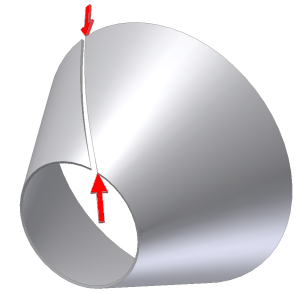
- On the ribbon, click Sheet Metal tab
 Modify panel
Modify panel  Rip
Rip  .
. - In the Rip dialog box, Rip Type drop-down list, click Point to Point.
- In the graphics window, select the face of the sheet metal model to rip.
- Select a point to define the rip begin location.
- Select a point to define the rip end location.
- If necessary, in the Rip dialog box, in Rip Gap Value, enter a value that differs from GapSize.
- Specify whether to locate the Rip gap on the selected point, or offset to the right or left.
- Click OK, or click Apply to create the Rip and leave the dialog box open to create additional Rip features.