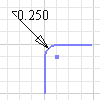
Use the Fillet command on the Sketch tab to place an arc of a specified radius at a corner or intersection of two lines.
To begin, use commands on the Sketch tab to create lines to fillet.
- On the ribbon Sketch tab
 Create Panel, click Fillet
Create Panel, click Fillet  .
. - Click the lines to fillet.
- In the Sketch Fillet Radius dialog box, enter the fillet radius to complete the fillet. Click Equal to create fillets with equal radii.
To preview the fillet, move the cursor over an endpoint shared by two lines.
- (Optional) Enter a different radius. Radius remains in effect until you change it.
- Continue to select lines to fillet, as needed.
To quit creating fillets, press Esc or click another command.
Note: Intersecting lines are trimmed to the ends of the fillet arc.