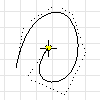
 Show Me how to create and use control vertex splines
Show Me how to create and use control vertex splines
First select a part face or work plane to use as the sketch plane . In a new file, select the sketch plane, and start to sketch.
- On the ribbon, click Sketch tab
 Create Panel
Create Panel  Control Vertex Spline
Control Vertex Spline  .
. - In the graphics window, click to set the first point, or select an existing point.
- Continue clicking to place more vertices.
- Click OK to create the spline and exit the command. Click Apply to create the spline and remain in the spline command.
Note: The spline is tangent to the control frame at the start point and end point.
Adjust control vertex spline
- To delete the spline without deleting the spline fit points, convert the points to center points.
- To edit the position of spline control vertices, click and drag a vertex.
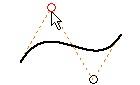
- To edit the position of the spline control frame, click and drag a line.
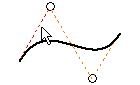
- Reposition the spline by adding dimensions and constraints to the control frame, or between the control frame and other geometry.
- Use the context menu options to:
- Add a vertex.
- Close the spline.
- Convert to an interpolation spline.
- Change the control frame polygon visibility.