You can edit the parameters of a sketch or a feature.
In the following image, the bracket on the far end of the shaft was created as a mirror of the other bracket. The mirrored bracket is parametric. Therefore, it reflects changes made to the parent extrusion.
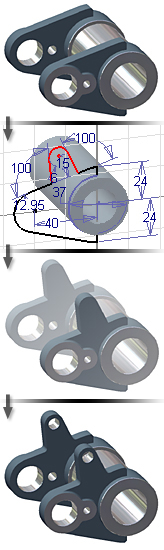
As you make changes, both the original parameters and the changes are stored to assist in recovery if the model cannot update correctly.
EOP for rolling back parts
In the browser, an End of Part symbol is automatically positioned at the bottom of the model tree. You can drag the symbol up the model tree to "roll back" the model. This temporarily removes the features below the End of Part symbol from the model, providing easier access, and faster updating as you change the features above the symbol. You drag the symbol back to the bottom to update the model.
For sheet metal flat patterns, the symbol reads EOF.
Transparent commands
In Autodesk Inventor, you can use some commands while others are active. For example, you can use 3D Rotate while you are applying assembly constraints, or use Zoom while placing a symbol in a drawing. 3D Rotate, Zoom and other such commands are called transparent.
You can select most transparent commands on the ribbons while other commands are active. The following shortcut keys activate the transparent viewing commands when other commands are active:
- F2 Pan the view.
- F3 Zoom the view.
- F4 Rotate the view.