- Create or import a thin-walled part.
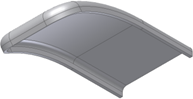
- Define the various Grill outlines on a 2D sketch on a plane external to the surface where the Grill is desired.

- On the ribbon, click 3D Model tab
 Show Panel icon
Show Panel icon  . Select Plastic Part panel to display the Plastic Part panel, and then select Grill
. Select Plastic Part panel to display the Plastic Part panel, and then select Grill  .
. - Select the Boundary profile and enter the Thickness, Height, Outside Height (for example, offset from the body face) parameters. The preview shows the corresponding geometry.

- Select the Island profile, and enter the Island wall thickness parameter.
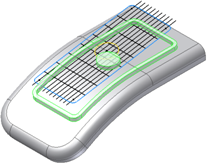
- Select the Rib profiles. You can use window selection. Drag the cursor left to right to select only what is entirely included in the window. Drag the cursor from right to left the window to select whatever entities are intersected by the window boundaries. Enter the Rib Thickness, Height, Top Offset (from the Grill Boundary face) parameters.
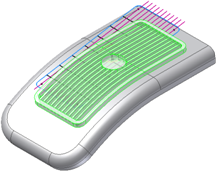
- Select the Spar profiles. You can use window selection here also. Enter the Spar Thickness and Offsets (from the Rib faces) parameters.
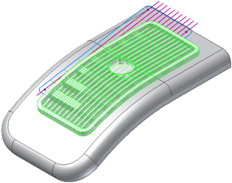
- Enter a draft angle.