Create a mirror or pattern feature from a contour roll feature.
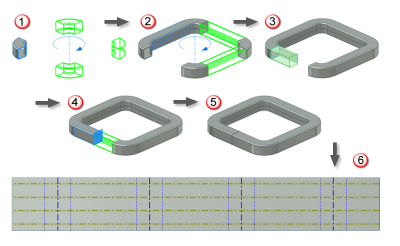
Workflow for creating mirror or pattern features from a contour roll, as shown in the previous illustration:
- Pattern a contour roll feature in a radial pattern with four total occurrences.
- Add a straight contour flange segment to the model and create a radial pattern with three total occurrences.
- Add a short, straight contour flange segment. This segment does not reach the mid-plane which passes through the radial pattern axis.
- Mirror the short contour flange segment, which joins the exposed detail face of the final occurrence of the original contour roll pattern element.
- The mirror operation leaves a gap between the two short contour flange segments. You can unfold and flatten the entire model. The flat pattern shows both bend and roll centerlines.