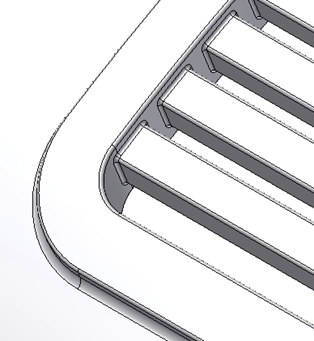To fillet all the edges of the grill with a larger radius around the grill boundary and a smaller radius on the grill ribs:
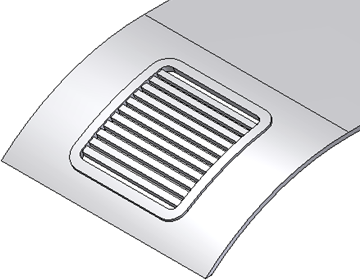
- On the ribbon, click 3D Model tab
 Show Panel icon
Show Panel icon  . Select Plastic Part panel to display the Plastic Part panel, and then select Rule Fillet
. Select Plastic Part panel to display the Plastic Part panel, and then select Rule Fillet  .
. - Verify that the Source is set to Features and the Rule is set to Against Part.
- Select the grill and enter an appropriate radius for the edges at the intersection between the grill and the target part body.
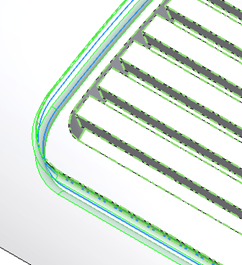
- Click to Add another rule.
- Make sure that the Source is set to Features and the Rule is set to Free Edges.
- Select the grill and enter an appropriate radius for the remaining edges.
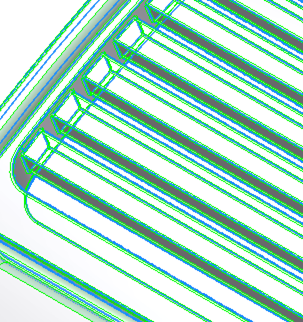
- Click OK to complete the rule-based fillet.