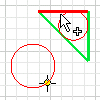
Circle Creates circular shapes either from a center point and radius, or tangent to three lines.
First select a part face or work plane to use as the sketch plane . In an empty file, select the sketch plane, and then start to sketch.
Create center point circle
- On the ribbon Sketch tab
 Create Panel, click Center Point Circle
Create Panel, click Center Point Circle  .
. - Click in the graphics window to set the center point.
- Move the cursor to preview the circle radius and click to set.
- Continue to create circles as needed.
- To quit, press Esc or click another command
Create circle tangent to three lines
- On the ribbon, click Sketch tab
 Create Panel, click Tangent Circle
Create Panel, click Tangent Circle  .
. - Click a line to set the first tangent line for the circle.
- Click another line to set the second tangent line.
- Move the cursor over the third line to preview the circle.
- Click the third line to create the circle tangent to the three lines.
- Continue to create circles as needed.
- To quit, press Esc or click another command