Change the facet control type and parameter for a bend zone within a Lofted Flange feature.
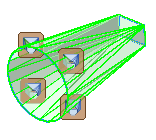
- Right-click the bend child-feature of a lofted flange, and click Edit Bends.
- Within the graphics window, click the Bend Zone Edit glyph in the bend zone you want to edit.
- Select the checkbox on the displayed Bend Zone Edit dialog box.
- Select an alternative facet control option.
- Enter a new value to define the selected facet control.
- Click OK.
Note: To close the Bend Edit dialog box at any time without applying any changes, on the dialog box title bar, click X.