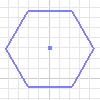
Polygon Creates polygon shapes. Polygons can and have up to 120 sides.
- On the ribbon Sketch tab
 Create Panel, click Polygon
Create Panel, click Polygon  .
. - Select the inscribed or circumscribed icon in the Polygon dialog box.

- Specify the number of edges.
- Click the center of the polygon.
- Drag to determine the size of the polygon.
- To quit, press Esc, click another command, or in the Polygon dialog box, click Done.