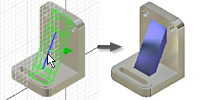
Rib use an open or closed profile to create a support shape. The specified thickness is planar to the sketch plane, and the material is extruded normal to the sketch. Use sketch points to place boss geometry on the rib feature.
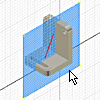
Set the sketch plane, and create the profile geometry:
- Optionally, create a work plane to use as the sketch plane. Click 2D Sketch, and then click the work plane or a planar face to set the sketch plane.
- If appropriate, use View Face to reorient the sketch.
- Use commands on the Sketch tab to create a profile to represent the web shape.
Next, define the web direction, thickness, extent, and other options:
- On the ribbon, click 3D Model tab
 Create panel
Create panel  Rib
Rib  . Verify that the profile is selected. If not, click it to select.
. Verify that the profile is selected. If not, click it to select. - Click
 to set the direction of the rib.
to set the direction of the rib. - Click a Flip direction to specify the direction material is extruded.
- If there are multiple bodies in the part file, select the Solids selector to choose the participating body.
- The Extend Profile check box displays if the ends of the profile do not intersect the part. The ends of the profile extend automatically. If you prefer, clear the check box to create a rib or web the exact length of your profile.
- In the Thickness box, enter the rib thickness. Click a Flip direction to specify the direction of the rib thickness.
- Click one of the following to set the depth of the rib:
 To Next Terminates the rib on the next face.
To Next Terminates the rib on the next face.  Finite Sets a specific depth. Enter a value.
Finite Sets a specific depth. Enter a value. - Optionally, in the Taper box, enter a taper or draft value for the rib or web. To apply a taper value, the direction must be perpendicular to the sketch plane.
- Click OK to create the rib or web.
Optionally, select the Draft tab to control draft on the feature.
- Select to hold the thickness value at the top of the feature, or at the root.
- Specify a value for the Draft Angle.
Optionally, select the Boss tab to specify options for boss geometry.
- To locate bosses, use the Centers button or the Select All check box. By default, all sketch points that intersect the profile geometry are selected.
- Specify a value for the diameter of the boss geometry.
- Specify a value for the Offset, which is the distance from the top of the rib feature to the top of the boss feature.
- Specify a value for the draft angle of the boss geometry.
 Show Me how to create a rib normal to the sketch plane
Show Me how to create a rib normal to the sketch plane
 Show Me how to create a rib with a boss and draft
Show Me how to create a rib with a boss and draft