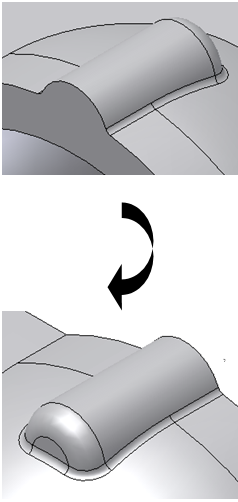Fillet the edges of the highlighted boss with different radii without filleting the edges on the selected face.
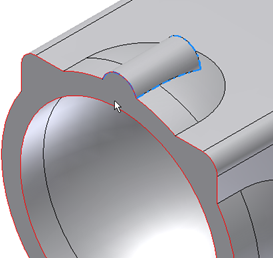
- On the ribbon, click 3D Model tab
 Show Panel icon
Show Panel icon  . Select Plastic Part panel to display the Plastic Part panel, and then select Rule Fillet
. Select Plastic Part panel to display the Plastic Part panel, and then select Rule Fillet  .
. - Verify that the Source option indicates Feature, and that the Rule indicates Free Edges. Select the feature, and enter a radius value.
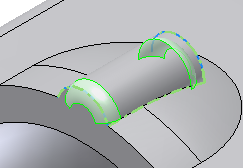
- Add another rule to the same rule-based fillet: Source: Feature; Rule: Against Part.
- Select the same feature, and enter a radius value. Note that the edges of the planar face get fillets also. The face of the boss is merged with the face of the body.
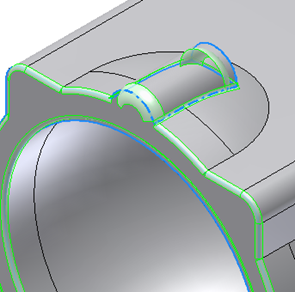
- To prevent the merged faces from being included in the edges selection, click More, and check the Remove Merged Faces option. The preview fillets on the planar face disappear.
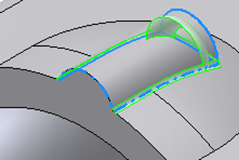
- Click OK. The Rule-based fillet is complete.