Apply unfold features to continue modeling flattened faces.
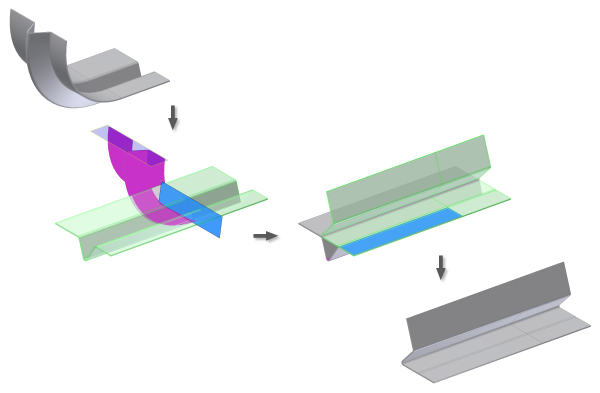
Apply two Unfold features to flatten faces of a contour roll feature and continue modeling:
- On the ribbon, click Sheet Metal tab
 Modify panel
Modify panel  Unfold.
Unfold. - Select a stationary reference at either end of the contour roll feature.
- Select the contour roll.
- Click Apply.
- Select a stationary reference on the now straightened section to begin the application of the second Unfold.
- Select the bends to unfold.
- Click OK.
You can continue modeling on the unrolled and unfolded model. Any features that you apply accross the bends are deformed when two Refold features are applied and the model returns to the original rolled shape.
Note: Adding an unfold feature to continue modeling differs from generating a flat pattern for fabrication.