We recommend the Autodesk Vault project type for managing files in a shared environment.
In Vault projects, common files are stored in a vault and are never accessed directly. The vault maintains version history and other attributes of files.
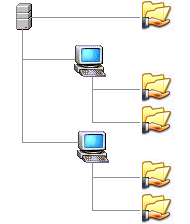
Autodesk Vault software is required to use the vault project. First install Autodesk Vault, and then create a vault project before you start working on any model files.
Note: In the Project wizard, Semi-isolated and Shared project types are unavailable by default. If you require legacy projects types, click Tools tab  Options panel
Options panel  Application Options
Application Options  General tab. Select the Enable creation of legacy project types check box.
General tab. Select the Enable creation of legacy project types check box.
 Options panel
Options panel  Application Options
Application Options  General tab. Select the Enable creation of legacy project types check box.
General tab. Select the Enable creation of legacy project types check box. If the check box is not selected, and Autodesk Vault is not installed, you can create only a Single User project with the Project wizard.
Characteristics of vault projects
- You never view or work directly on the vaulted version of a file.
- Each designer checks out files to view and edit. When checked out, the files copy to a workspace that a personal project defines. When you check edited files back in, they become available to other team members.
If you attempt to edit a file that someone else checked out, a warning message alerts you to the file status.
- You can refresh the files in your workspace to get the latest versions of files that other designers change and check in.
- Autodesk Vault maintains copies of all of the previously checked-in versions of data files. It maintains a database to store additions about edit history, file properties, and file dependencies.
- To avoid file resolution problems, projects use paths that are relative to the project file location (such as .\ or .\workspace), rather than absolute paths.
- You can set up queries on file properties, track file references, and retrieve past configurations.
- Workgroup search paths are not available. You consolidate all project folders under the single workspace search path. The workspace is the local folder mapped to the corresponding folder in the vault. The workspace can be a single folder, or can include a hierarchy of subfolders to help organize the project.
- Vault projects do not allow the use of an included path. If possible, do not use an included path, but rather use the Vault to manage files. Note: If you use it, set the Included file path option, to point to a single, read-only project file, maintained on a network by the CAD administrator. The only defined project path to include in the local project of each user file is the Workspace.