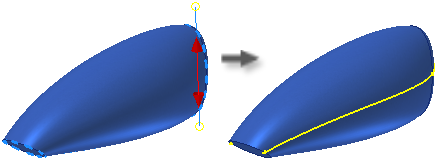
A silhouette curve is an associative 3D curve that represents the outer boundary of a body as determined by the direction vector. Faces that lie in the pull direction are ignored.
To create a silhouette curve:
- Create or import a solid part.
- On the ribbon, click 3D Model tab
 Sketch panel
Sketch panel  Create 3D Sketch .
Create 3D Sketch . - On the ribbon, click 3D Sketch tab
 Create Panel
Create Panel  Silhouette Curve
Silhouette Curve  .
. - Select the Body.
- Select a work plane, planar face, edge, or an axis to specify the Direction.
- Click OK to create the curve.
Because planar faces are ignored, if necessary add lines or splines to create a closed boundary.
To use the silhouette curve to split an object, generate a Boundary Patch surface from the closed sketch. You can use the boundary surface as the Split command.
Note: Extend the surface if the boundary surface does not split the solid.
To disable associativity, expand the 3D Sketch in the browser. Select the Silhouette Curve nested under the sketch, right-click the sketch, and select Break Link from the context menu.