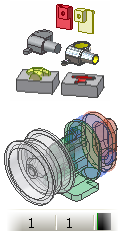 |
If you no longer want to update the derived part or assembly with changes to the original model, do one of the following: |
Suppress the link:
- Right-click the derived feature in the browser.
- Click Suppress Link with Base Component.
Clear export of the component:
- Right-click the derived feature in the browser.
- Click Open to open the base component.
- On the ribbon, click Manage tab
 Author panel
Author panel  Export Objects . The Export Objects dialog box opens.
Export Objects . The Export Objects dialog box opens. - Select any exported object of interest and click Exclude
 .
. - Return to the Derive component and click Update.
- Any objects that are derived, but no longer exported, no longer update the Derive Feature. In these situations, the Design Doctor appears, offering solutions for handling these object references.
Break the link:
- Right-click the derived part or assembly in the browser.
- Click Break Link With Base Part.
- For a derived assembly, click Break Link With Base Assembly. Note: Once you save the derived part or assembly, you cannot reestablish the link.