Unfold one or more sheet metal bends or rolls relative to a reference face.
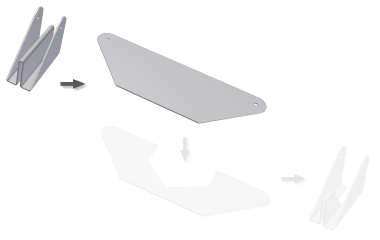
Use this procedure on a model with at least one flat face.
- On the ribbon, click Sheet Metal tab
 Modify panel
Modify panel  Unfold
Unfold  .
. - Click a face or plane to use as the unfold reference.
- Click individual highlighted bends or rolls to unfold. To select all the geometry highlighted, use Add All Bends, and then use CTRL+click to remove bends or rolls from the selection.
- Preview the flattened state, and add or delete bends or rolls to obtain the desired flat.
- Select any unconsumed sketches to unfold.
- Click OK.
An Unfold feature is added to your sheet metal part browser.