- Access
-
Ribbon:
Inspect tab
 Analysis panel
Analysis panel
 Draft
Draft

- Definition
- Sets appearance of draft analysis results. Not available in Construction Environment. Faces with insufficient draft are shown by the color variations that correlate with the draft changes. Alternate pull directions can reveal different results.
Sets or modifies the name of the analysis. The first saved analysis is named Draft1 by default.
- Draft Start Angle
- Sets the start of the degree range to analyze for draft or draft angle.
- Draft End Angle
- Sets the end of the degree range to analyze for draft or draft angle.
- Gradient
- Select to display draft analysis results in a gradient rather than discrete color bands.
Color bands
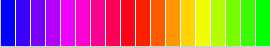
Gradient
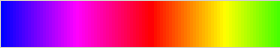
- Display Quality
- Specifies resolution or surface quality for the gradient or color bands. Lower settings result in fewer facets. Higher settings result in more facets and can increase the time to display the part.
- Selection
- Sets the type of geometry to include in the analysis.
- All
- In the Part environment, specifies if all geometry in the part is analyzed. This includes the entire part and any surface features (quilts) in the part. In the Construction environment, specifies if all solid bodies and surface bodies in the Construction environment are analyzed.
- Select button
- Selects the geometry to analyze.
- Faces Specifies if selected faces in a solid body or any surface body in the part are analyzed.
- Quilts Specifies if selected surface features and all faces in each selected surface feature are analyzed.
- Groups (Available in Construction environment only.) Specifies if all faces in the selected construction groups are analyzed.
- Pull
- Specifies the direction that the mold is to separate (cavity pulled from core).
- Select Selects the geometry (a planar face or work plane) to indicate direction. The pull direction is the plane normal.
- Flip Reverses pull direction.
- Select different geometry to reapply the analysis definition without modifying the definition.