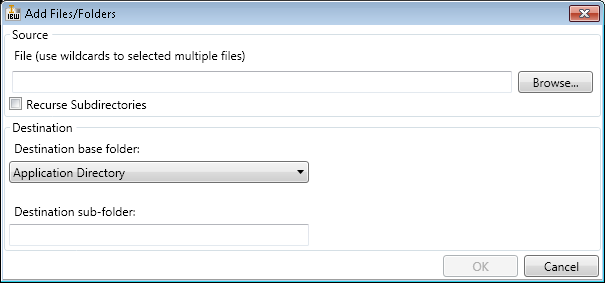Specifies all of the files that are a part of your application. Do not specify Intent Runtime files, as they are included automatically.
Application Main executable file
Specify the Main executable of the application (if you have one).
Other folders and files
Click the add button to include other files your application requires. The Add Files/Folders dialog box consists of two sections:
- Source Select files on your machine to include in the install. Browse for individual files, or include wildcards and Recurse Subdirectories to include many files that match a pattern.
- Destination Select a preconfigured destination base folder, in addition to a custom subfolder beneath the base folder. Your files install at this location. If you specify Recurse Subdirectories in the Source section, the folder structure is recreated in the destination directory that you choose.