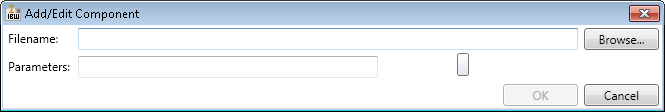Select the type of application you built, and any programs you want to run after you install your application.
On the Application Components page, set the Intent Host carefully. For example,select the application that you are building. This setting determines which Intent Runtime files to install for your particular platform, and the appropriate CAD Add-in (Inventor OEM, Inventor Professional) to install. See Inventor OEM following for some special considerations.
- Target System
- With the current release of the install wizard, you can target only a single platform. Select either 32 or 64-bit systems. The appropriate Intent Runtime is used, depending on your selection. You can create either type of deployment on any system. However, you can run only the setup created on a system that matches your selection.
- Intent Host
- Inventor OEM comes with its own Install creator called OEM Configurator. If you plan to deploy to Inventor OEM, create an installer for OEM using the OEM Configurator. There is some overlap with the options that the OEM Configurator allows, and what the Inventor ETO Series Install Builder wizard allows. Wherever there is an overlap, you cannot change that option from the Inventor ETO Series Install Builder. Use the OEM Configurator to change them. In Inventor ETO Series Install Builder wizard, the overlapping options are not available.
- Intent Configuration File
- Starting with Inventor ETO Series 5.0, there are no registry settings required to run the application. We call it registry free. Instead, we have a config file, called Intent.config stored in the installed location Bin directory. Specify the Intent.config to use for the application. This file is copied to the Output directory of the project location, and modified to make it appropriate for a deployment. If you change the Intent.config file, rerun the Install wizard to copy the file to the output directory.
- OEM Configuration File
- Available for Inventor OEM deployments only, where it is a required field. The OEM configuration file contains information that the ETO Series install uses, in the same location with the setup files that the OEM Configurator generates. The configuration file also contains the data that "overlaps" with Inventor ETO Series Install wizard data. See the Inventor OEM Configurator documentation for more information.
- Files to Run
- You can specify any number of files to run after your setup is complete. Use these files to do any necessary registration, or any other operations after the files are installed. They execute in the order they are listed in the wizard. Change the order by using the Up/Down buttons. The executables specified here are not packaged with the install, and they do not install. Instead they are stored in and run from a subdirectory called RunFiles after the setup is complete. These files are in your project location at: {ProjectDirectory}\Output\Setup\RunFiles.