Apply shadows to model views.
- The active lighting style controls shadow appearance and direction.
- Wireframe visual styles use only ground shadows.
- On the ribbon View tab
 Appearance panel, expand the Shadows list, and select shadows to display:
Appearance panel, expand the Shadows list, and select shadows to display: - Shaded visual style with all shadows turned on.
All Shadows Displays All shadow effects.
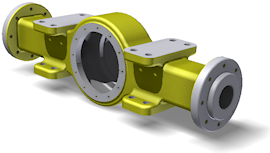
- Shaded visual style with only ground shadows turned on.
Ground Shadows Casts a model shadow onto the ground plane. Does not require the ground plane to be visible.
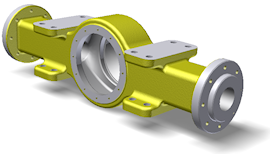
- Shaded visual style with only object shadows turned on.
Object Shadows Sometimes called self-shadows. Casts, and receives model shadows based on the position of the active lighting style.
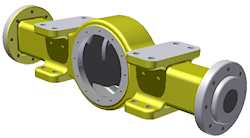
- Shaded visual style with only ambient shadows turned on.
Ambient Shadows Casts shadows in corners and cavities to enhance the transition of shape changes visually.
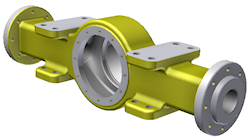
- Shaded visual style with no shadow effects turned on.
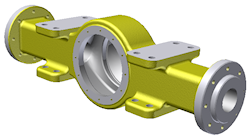
- Shaded visual style with all shadows turned on.
Note:
Modify the active lighting style
- On the ribbon View tab
 Appearance panel, Expand the Shadows list, and click Settings.
Appearance panel, Expand the Shadows list, and click Settings. - In the Style and Standard Editor, enter your changes in Shadow Settings.