After you have styled feature layers, you can save the connection and styling information to LAYER files that you can share with other users. A LAYER file contains connection and style information only, no feature data.
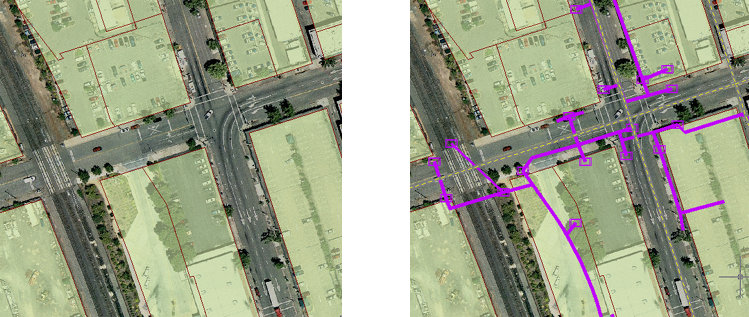
This illustration shows the result of dragging a .layer file to the Display Manager.
When you load LAYER files, AutoCAD Map 3D adds the source files to the Map Explorer, creates the connections, adds the feature layers to the Display Manager , and styles the layers correctly. Drag and drop the LAYER file from Windows Explorer to the Display Manager or to the canvas of your drawing.