Delete Duplicates locates objects that share the same start and end points as well as all other points within the tolerance distance. You can delete one of the objects.
You can include the following object types:
- Linear objects
- Points
- Blocks
- Text
- Mtext
DANGER:
Do not use Delete Duplicates with polygon topology because it deletes important topology data.
- The coordinate locations of objects and the number of vertices (i.e., object geometry) are considered when checking for duplicates, therefore, objects with different directions, objects of different types (for example, lines and polylines), and objects with different properties (for example, linetype and color) can be considered as duplicates.
- You can choose to consider Z-value (elevation) when checking for duplicates. For blocks, text, and mtext, you can also choose whether to consider object rotation.
- Objects with the same geometry, but on different layers, are considered duplicates. Use the Select Objects page to select objects on one layer at a time.
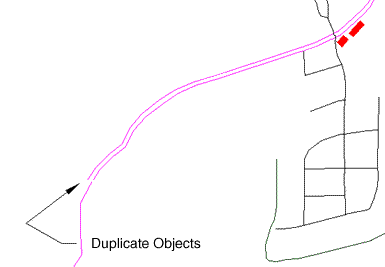
This action deletes any objects within the tolerance.