Interface: SteeringWheelsOps
| Interfaces > Core Interfaces > SteeringWheelsOps |
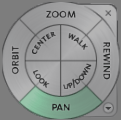
The SteeringWheelsOps Interface exposes the Steering Wheels viewport navigation feature's settings to MAXScript.
Available in 3ds Max 2009 and higher.
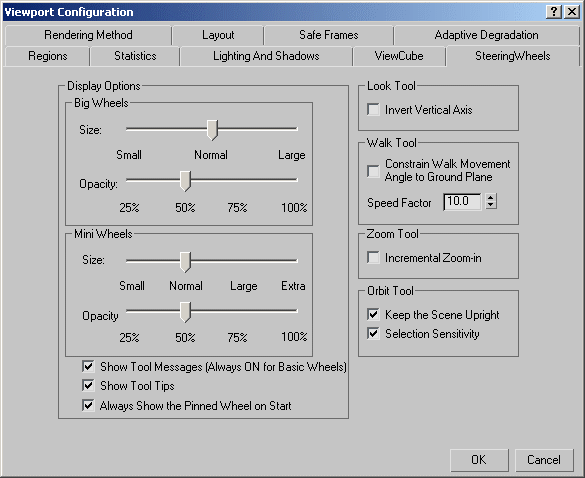
Display Options
Get/set the Big Wheels Size value.
Values are in the range from 1 (Small) to 256 (Extra). Normal is 128.
Get/set the Big Wheels Opacity value.
Values are in the range from 0.5d (25%) to 3.0d (100%).
Get/set the Mini Wheels Size value.
Values are in the range from 1 (Small) to 256 (Extra).
Get/set the Mini Wheels Opacity value.
Values are in the range from 0.5d (25%) to 3.0d (100%).
Get/set the state of the "Show Tool Messages (Always ON for Basic Wheels)" checkbox.
Get/set the state of the "Show Tool Tips" checkbox.
Get/set the state of the "Always Show the Pinned Wheel on Start" checkbox.
Walk Tool
Get/set the state of the "Constrain Walk Movement Angle to Ground Plane"
Orbit Tool
Get/set the state of the "Keep Scene Upright" checkbox. It controls whether to use the world Z axis as an up vector when orbiting using the Steering Wheel controls.
Active
Get/set the Steering Wheel active state. When set to true, the Steering Wheel will be displayed in the viewports. When set to false, the Steering Wheel will be disabled.
Calling this method enables the Steering Wheel mode.
Calling this method disables the Steering Wheel mode.
Calling this method switches the Mini Wheel to View Object mode.
Calling this method switches the Mini Wheel to Tour Building mode.
Calling this method switches the Mini Wheel to Full Navigation mode.
Calling this method switches the Large Wheel to Full Navigation mode.
Calling this method switches the Large Wheel to View Object mode.
Calling this method switches the Large Wheel to Tour Building mode.
Calling this method increases the walk speed.
Calling this method decreases the walk speed.
Calling this method restores the location of the Center.
Calling this method saves the Steering Wheels options.

