iray_Renderer : RendererClass
iray_Renderer - superclass: RendererClass; super-superclass:MAXWrapper - 25:25 - classID: #(1048411834, 348141227)
The iray renderer is a unbiased path tracer designed to perform physically accurate lighting simulations using both the CPU and any available GPUs on the host system.
For advanced settings, see also the iray String Options topic.
Available in 3ds Max 2012 and higher.
iRay Rollout

"Rendering Duration Per Frame" Group Of Controls
Get/set the time in seconds to run the simulation.
Valid value range is 1 to 1073741824, default is 60 seconds.
<iray_Renderer>.durationMode Name default: #time -- enum
durationMode enums: {#time|#iterations|#unlimited}Get/set the state of the Duration Mode radio buttons.
When set to #time (default), the simulation will stop after the number of seconds specified by the .durationInSeconds property.
When set to #iterations , the simulation will perform the number of iterations specified by the .durationPasses property.
When set to #unlimited , the simulation will continue until stopped manually.
Get/set the number of passes to iterate through when the .durationMode is set to #iterations
Valid value range is 1 to 1073741824, default is 500 iterations.
Advanced Parameters Rollout
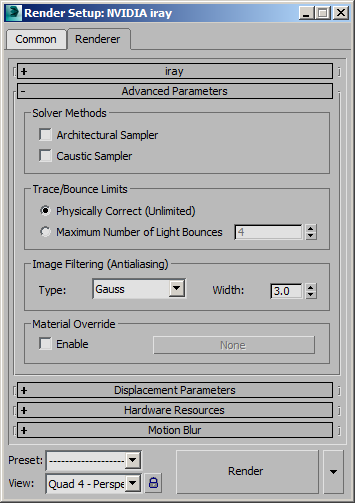
Solver Methods
<iray_Renderer>.architecturalSamplerEnabled BooleanClass default: false -- boolean
Get/set the state of the "Architectural Sampler" checkbox.
Available in 3ds Max 2014 and higher.
<iray_Renderer>.causticSamplerEnabled BooleanClass default: false -- boolean
Get/set the state of the "Caustic Sampler" checkbox.
"Trace/Bounce Limits" Group Of Controls
Get/set the state of the radio buttons controlling the Trace/Bounce Limits.
When set to False (default), the light bounces will not be limited, producing a physically accurate lighting simulation.
When set to True, the light bounces will be limited to the threshold defined by the .lightBouncesMaximum property.
Get/set the maximum number of light bounces used when the .lightBouncesLimited property is set to True.
"Image Filtering (Antialiasing)" Group Of Controls
<iray_Renderer>.imageFilterType Name default: #gauss -- enum
imageFilterType enums: {#box|#gauss|#triangle}Get/set the image filter type.
Get/set the image filter width.
"Material Override" Group Of Controls
Get/set the state of the Material Override > Enable option.
When set to true, all scene materials will be overridden with the material specified by the .overrideMaterial property.
When set to false (default), the existing scene materials will be used, regardless of the value of the .overrideMaterial property.
Displacement Parameters

"Displacement (Global Settings)" Group Of Controls
Get/set the state of the "View" option.
Get/set the state of the "Smoothing" option.
Get/set the "Edge Length" property value.
Valid value range is 0.0 to 1e+006, default is 2.0
Get/set the "Max.Displace" property value.
Valid value range is 0.0 to 1e+006, default is 20.0
Get/set the drop-down list state of the "Max.Subdiv." option.
Motion Blur Rollout

"Motion Blur" Group Of Controls
<iray_Renderer>.motionBlurEnabled BooleanClass default: false -- boolean
Get/set the state of the Motion Blur > "Enable" checkbox.
Available in 3ds Max 2013 and higher.
<iray_Renderer>.blurAllObjectsEnabled BooleanClass default: true -- boolean
Get/set the state of the "Blur All Objects" checkbox.
Available in 3ds Max 2013 and higher.
<iray_Renderer>.shutterDurationInFrames Float default: 0.5 -- float
Get/set the "Shutter Duration (frames)" value.
Available in 3ds Max 2013 and higher.
<iray_Renderer>.shutterOffsetInFrames Float default: -0.25 -- float
Get/set the "Shutter Offset (frames)" value.
Available in 3ds Max 2013 and higher.
<iray_Renderer>.motionSegments Integer default: 1 -- integer
Get/set the "Motion Segments" value.
Available in 3ds Max 2013 and higher.
<iray_Renderer>.iterationsPerMotionStep Integer default: 16 -- integer
Get/set the "Iterations Per Motion Step" value.
Script-Only Properties
<iray_Renderer>.hardwareReport String default: "////////////////////////////////////////////////////////////////////////////// ////////// iray Hardware Support ////////////////////////////////////////////////////////////////////////////// +No supported hardware detected. Using CPUs only." -- string; read-only
<iray_Renderer>.version String default:"2.1-, build 150473.8639 ra, 15 Oct 2011, nt-x86-vc9sp1" -- string; read-only
Contains the version string of the current iRay build.
iray_Renderer interfaces:
The properties exposed by this interface appear as properties of the renderer and are documented in detail in the beginning of this topic.
<iray_Renderer>.motionBlurEnabled : boolean : Read|Write
<iray_Renderer>.blurAllObjectsEnabled : boolean : Read|Write
<iray_Renderer>.shutterDurationInFrames : float : Read|Write|Validated by Range: 1e-006 to 1e+008
<iray_Renderer>.shutterOffsetInFrames : float : Read|Write|Validated by Range: -1e+008 to 1e+008
<iray_Renderer>.motionSegments : integer : Read|Write|Validated by Range: 1 to 15
<iray_Renderer>.iterationsPerMotionStep : integer : Read|Write|Validated by Range: 1 to 1024
The properties exposed by this interface appear as properties of the renderer and are documented in detail in the beginning of this topic.

