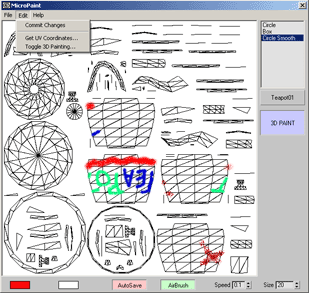How To ... Develop a Bitmap Painting Tool - 3D Painting
| How To > Develop a Bitmap Painting Tool- 3D Painting |
In this even more exciting step of the Bitmap Painting tool development, we will add the option to directly paint on scene object in the 3ds Max viewports!
| NATURAL LANGUAGE |
| We will add a new checkbutton to the User Interface to enable and disable the 3D Painting. |
| We will define a couple of simple functions using thePainterInterface to control the brush in the viewport, read the UV coordinates of the faces it is painting on and draw in the corresponding area of the bitmap. |
Step-By-Step
--Code in italic has not changes since the previous version! macroScript MicroPaint category:"HowTo" ( global MicroPaint_CanvasRollout try(destroyDialog MicroPaint_CanvasRollout)catch() local isErasing = isDrawing = false local bitmapX = bitmapY = 512 local bitmapx_1 = bitmapx-1 local bitmapy_1 = bitmapy-1 local temp_bitmap_filename = (getDir #preview +"/microPaint_temp.tga") local theCanvasBitmap = bitmap bitmapX bitmapY color:white filename:temp_bitmap_filename local theBackgroundBitmap = bitmap bitmapX bitmapY color:white local currentPos = lastPos = [0,0] local theChannel = 1 local theObj = undefined local bary = [0,0,0]
This variable will be used by the PainterInterface to return the Barycentric Coordinates of the hit point inside the face.
This variable will be used by the PainterInterface to return the index of the face that has been hit.
rcMenu CanvasMenu ( subMenu "File" ( menuItem new_menu "New" menuItem open_menu "Open..." menuItem save_as "Save As..." separator file_menu_1 menuItem quit_tool "Quit" ) subMenu "Edit" ( menuItem commit_menu "Commit Changes" separator edit_menu_1 menuItem uv_menu "Get UV Coordinates..." menuItem paint3d_menu "Toggle 3D Painting..."
This is the new "Toggle 3D Painting" menu item. We will also add a very prominent button to the main User Interface...
) on commit_menu picked do copy theCanvasBitmap theBackgroundBitmap on uv_menu picked do MicroPaint_CanvasRollout.unwrapTexture() on paint3d_menu picked do MicroPaint_CanvasRollout.startPainting3D()
This is the handler of the new "Toggle 3D Painting" menu item. It calls a function that will toggle the PainterInterface on and off.
subMenu "Help"
(
menuItem about_tool "About MicroPaint..."
)
on new_menu picked do
(
theBackgroundBitmap = theCanvasBitmap = bitmap bitmapX bitmapY color:MicroPaint_CanvasRollout.paperColor.color filename:temp_bitmap_filename
MicroPaint_CanvasRollout.theCanvas.bitmap = theCanvasBitmap
)
on open_menu picked do
(
theOpenBitmap= selectBitmap()
if theOpenBitmap != undefined do
(
copy theOpenBitmap theCanvasBitmap
copy theOpenBitmap theBackgroundBitmap
close theOpenBitmap
MicroPaint_CanvasRollout.theCanvas.bitmap = theCanvasBitmap
)
)
on save_as picked do
(
theSaveName = getSaveFileName types:"BMP (*.bmp)|*.bmp|Targa (*.tga)|*.tga|JPEG (*.jpg)|*.jpg"
if theSaveName != undefined do
(
theCanvasBitmap.filename = theSaveName
save theCanvasBitmap
theCanvasBitmap.filename = temp_bitmap_filename
)
)
on about_tool picked do messagebox "MicroPaint\nMAXScript Tutorial" title:"About..."
on quit_tool picked do destroyDialog MicroPaint_CanvasRollout
)
fn mesh_filter obj = superclassof obj == GeometryClass and classof obj != TargetObject
rollout MicroPaint_CanvasRollout "MicroPaint"
(
bitmap theCanvas pos:[0,0] width:bitmapX height:bitmapY bitmap:theCanvasBitmap
colorpicker inkColor height:16 modal:false color:black across:6
colorpicker paperColor height:16 modal:false color:white
checkbutton autoSave "AutoSave" width:70 offset:[0,-3] highlightcolor:(color 255 200 200)
checkbutton airBrush "AirBrush" width:70 offset:[0,-3] highlightcolor:(color 200 255 200)
spinner AirBrushSpeed "Speed" range:[0.1,50,10] fieldwidth:30
spinner BrushSize "Size" range:[1,50,1] type:#integer fieldwidth:40
listbox BrushShape items:#("Circle", "Box", "Circle Smooth") pos:[bitmapX+5,0] width:90
pickbutton pickMesh "Pick Mesh" width:90 height:30 highlightcolor:(color 200 200 255) pos:[bitmapX+5,140] filter:mesh_filter autodisplay:true
on pickMesh picked obj do
(
if obj != undefined do
(
theObj = Obj
try
(
copy theObj.material.diffusemap.bitmap theCanvasBitmap
copy theObj.material.diffusemap.bitmap theBackgroundBitmap
theCanvas.bitmap = theCanvasBitmap
)catch()
)
) checkbutton paint3D "3D PAINT" width:90 height:50 highlightcolor:(color 200 200 255) pos:[bitmapX+5,180]This is the new checkbutton controlling the painting in 3D space. It will turn blue when enabled.
fn paintBrush pos = ( if isErasing then thePaintColor = (getPixels theBackgroundBitmap pos 1)[1] else thePaintColor = inkColor.color if thePaintColor == undefined then thePaintColor = white case BrushShape.selection of ( 1: ( if distance pos currentPos <= BrushSize.value/2 do setPixels theCanvasBitmap pos #(thePaintColor) ) 2: setPixels theCanvasBitmap pos #(thePaintColor) 3: ( theFactor = (distance pos currentPos) / (BrushSize.value/2.0) if theFactor <= 1.0 do ( theFactor = sin ( 90.0 * theFactor) thePixels = getPixels theCanvasBitmap pos 1 if thePixels[1] != undefined do ( thePixels[1] = (thePixels[1] * theFactor) + (thePaintColor * (1.0 - theFactor)) setPixels theCanvasBitmap pos thePixels ) ) )--end case 3 )--end case )--end fn fn drawStroke lastPos pos drawIt: = ( currentPos = lastPos deltaX = pos.x - lastPos.x deltaY = pos.y - lastPos.y maxSteps = amax #(abs(deltaX),abs(deltaY)) deltaStepX = deltaX / maxSteps deltaStepY = deltaY / maxSteps for i = 0 to maxSteps do ( if airBrush.checked then for b = 1 to (BrushSize.value / AirBrushSpeed.value) do paintBrush (currentPos + (random [-BrushSize.value/2,-BrushSize.value/2] [BrushSize.value/2,BrushSize.value/2] )) else for b = -BrushSize.value/2 to BrushSize.value/2 do for c = -BrushSize.value/2 to BrushSize.value/2 do paintBrush (currentPos + [c,b]) currentPos += [deltaStepX, deltaStepY] ) if drawIt== true or drawIt == unsupplied do theCanvas.bitmap = theCanvasBitmap ) on pickMesh picked obj do if obj != undefined do theObj = Obj fn unwrapTexture = ( if theObj != undefined then ( theMesh = snapshotAsMesh theObj if meshop.getMapSupport theMesh theChannel do ( faceCount = meshop.getNumMapFaces theMesh theChannel for f = 1 to faceCount do ( theFace = meshop.getMapFace theMesh theChannel f vert1= meshop.getMapVert theMesh theChannel theFace.x vert2= meshop.getMapVert theMesh theChannel theFace.y vert3= meshop.getMapVert theMesh theChannel theFace.z drawStroke [vert1.x * bitmapx_1, bitmapy_1 - vert1.y * bitmapy_1] [vert2.x * bitmapx_1, bitmapy_1 - vert2.y * bitmapy_1] drawIt:false drawStroke [vert1.x * bitmapx_1, bitmapy_1 - vert1.y * bitmapy_1] [vert3.x * bitmapx_1, bitmapy_1 - vert3.y * bitmapy_1] drawIt:false drawStroke [vert3.x * bitmapx_1, bitmapy_1 - vert3.y * bitmapy_1] [vert2.x * bitmapx_1, bitmapy_1 - vert2.y * bitmapy_1] drawIt:false ) ) theCanvas.bitmap = theCanvasBitmap save theCanvasBitmap if theObj.material == undefined do theObj.material = Standard() if theObj.material.diffusemap == undefined do theObj.material.diffusemap = bitmapTexture filename:temp_bitmap_filename showTextureMap theObj.material true autoSave.checked = true ) ) fn StartStroke = ( thePainterInterface.undoStart() )
This function is executed in the beginning of a stroke. See the PainterInterface documentation for details.
This function performs the painting of a stroke in 3D.
We take a copy of the TriMesh of the object to paint on.
Then we call this function to get the last face that was hit by the brush (last argument is face index 0 which means "get the last hit"). The variables bary and faceIndex we defined in the beginning of the script are passed "by reference" - the function will write the results into them. After the call, bary will contain the Barycentric coordinates of the hit point inside the face, and faceIndex will contain the index of the face that was last hit. theObj is the variable containing the object we selected in the scene to paint on.
Using this data we get the map face in channel 1 with the same index as the mesh face that was hit.
vert1= meshop.getMapVert theMesh theChannel theFace.x vert2= meshop.getMapVert theMesh theChannel theFace.y vert3= meshop.getMapVert theMesh theChannel theFace.z
Next, we read the texture vertices referenced by the map face.
thePoint= bary.x*vert1 + bary.y*vert2 + bary.z*vert3 drawStroke [thePoint.x * bitmapx_1, bitmapy_1 -thePoint.y * bitmapy_1] [thePoint.x * bitmapx_1, bitmapy_1 -thePoint.y * bitmapy_1]
Now we can calculate the UV coordinates of the hit point using its barycentric coordinates inside the face and the texture vertex coordinates corresponding to that face.
This function is called at the end of a stroke.
Accept the changes in the undo system...
and try to force the bitmap of the diffuse map channel in the object's material to the painting bitmap value.
This function is called when the stroke is canceled.
This function is called when the painting session is ended. It will make sure the UI button is unchecked if the painting is stopped for some other reason.
This function toggles the 3D Painting.
If we are already painting or the object is not selected yet,
...we end the 3D painting session and uncheck the button in the UI.
If the 3D paining is not active and the mesh scene object has been selected already,
we make sure that the checkbutton is pressed (as we can start this from the Main menu, too!)
Initialize the PainterInterface with just the single object that was selected
Set the behavior for the cases the mesh was not hit to 2 which does not require a mesh. Obviously, there will be no face hit and no painting in this case.
thePainterInterface.ScriptFunctions startStroke paintStroke endStroke cancelStroke SystemEndPaintSession
Register all previously defined scripted functions with the PainterInterface and
If the checkbutton was pressed by the user, call the above function.
on MicroPaint_CanvasRollout lbuttondown pos do ( lastPos = pos isDrawing = true isErasing = false drawStroke lastPos pos ) on MicroPaint_CanvasRollout rbuttondown pos do ( lastPos = pos isErasing = isDrawing = true drawStroke lastPos pos ) on MicroPaint_CanvasRollout lbuttonup pos do ( isErasing = isDrawing = false if autoSave.checked do save theCanvasBitmap ) on MicroPaint_CanvasRollout rbuttonup pos do ( isErasing = isDrawing = false if autoSave.checked do save theCanvasBitmap ) on autoSave changed state do if state do save theCanvasBitmap on MicroPaint_CanvasRollout mousemove pos do ( if isDrawing do drawStroke lastPos pos lastPos = pos ) ) createDialog MicroPaint_CanvasRollout (bitmapx+100) (bitmapy+30) menu:CanvasMenu MicroPaint_CanvasRollout.theCanvas.bitmap = theBackgroundBitmap )
You can paint on both the 3D object and the 2D image at the same time!
How To ... Develop a Bitmap Painting Tool - Unwrap UV Coordinates