Interface: IsolateSelection
| Interfaces > Core Interfaces > IsolateSelection |
This Core Interface exposes the Isolate Selection feature to MAXScript.
In versions prior to 3ds Max 2013 the Isolate Selection was implemented using MAXScript.
In 3ds Max 2013, the functionality was reimplemented as integral part of the User Interface.
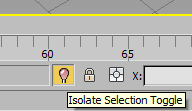
<boolean>IsolateSelection.EnterIsolateSelectionMode()
Enters Isolate Selection mode.
Returns True on success, False if already in Isolate Selection mode.
<boolean>IsolateSelection.ExitIsolateSelectionMode()
Returns True on success, False if not in Isolate Selection mode.
<boolean>IsolateSelection.IsolateSelectionModeActive()
Returns True if in Isolate Selection mode, False if not.
<boolean>IsolateSelection.IsNodeIsolated <node>node
Returns True if the specified node is isolated (3ds Max is in Isolate Selection mode and the specified node was selected when the mode was invoked).
Returns False if the Isolate Selection mode is not active or the node was not selected and was thus hidden in the Isolate Selection process.
<void>IsolateSelection.SuppressIsolateSelectionWarningDialogue <boolean>bSuppress
When the argument is True, the Isolate Selection warning will be suppressed.
When the argument is False, the Isolate Selection warning will be issued when opening a scene with isolated objects.

