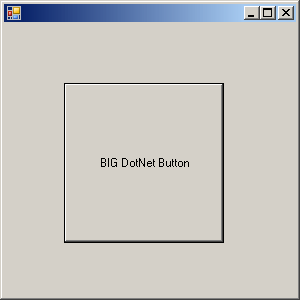Using DotNet Forms To Create MAXScript User Interfaces
DotNet controls can not only be placed inside 3ds Max Dialogs and Rollouts, but they can also be used to generate user interfaces implemented
completely using DotNet Forms.
In the following example, a DotNet Button is created and assigned to a DotNet Form
including a custom function declared as event handler. Finally, the Form is displayed
as a dialog by calling its .show() method.
| SCRIPT
|
(
fn whenButtonIsPressed a b =
(
format "Pressed from a DotNet Button\n"
format "Argument a (Form): <%> \n" (classof a)
format "Properties:\n"
showproperties a
format "Methods:\n"
showmethods a
format "Events:\n"
showevents a
format "\nArgument b (Button): <%> \n" (classof b)
format "Properties:\n"
showproperties b
format "Methods:\n"
showmethods a
format "Events:\n"
showevents a
)
--Create a DotNet Button
mButton = dotNetObject "System.Windows.Forms.Button"
mButton.text = "BIG DotNet Button"
mButton.size = dotNetObject "System.Drawing.Size" 160 160
mButton.location = dotNetObject "System.Drawing.Point" 60 60
--Create a DotNet Form
hForm = dotNetObject "System.Windows.Forms.Form"
hForm.controls.add mButton --add the Button to the Form
hForm.topmost = true
--Add an Event Handler for the click event:
dotNet.addEventHandler mButton "click" whenButtonIsPressed
hForm.show() --show the Form with the Button
)
|
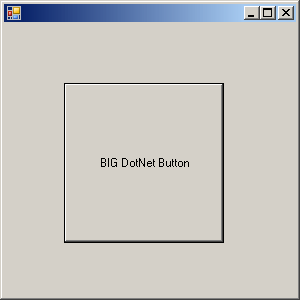
| Output Of The Event Handler When Button Is Pressed:
|
Pressed from a DotNet Button
Argument a (Form): <dotNetObject>
Properties:
.AccessibilityObject : <System.Windows.Forms.AccessibleObject>, read-only
.AccessibleDefaultActionDescription : <System.String>
.AccessibleDescription : <System.String>
.AccessibleName : <System.String>
.AccessibleRole : <System.Windows.Forms.AccessibleRole>
.AllowDrop : <System.Boolean>
.Anchor : <System.Windows.Forms.AnchorStyles>
.AutoEllipsis : <System.Boolean>
.AutoScrollOffset : <System.Drawing.Point>
.AutoSize : <System.Boolean>
.AutoSizeMode : <System.Windows.Forms.AutoSizeMode>
.BackColor : <System.Drawing.Color>
.BackgroundImage : <System.Drawing.Image>
.BackgroundImageLayout : <System.Windows.Forms.ImageLayout>
.BindingContext : <System.Windows.Forms.BindingContext>
.Bottom : <System.Int32>, read-only
.Bounds : <System.Drawing.Rectangle>
.CanFocus : <System.Boolean>, read-only
.CanSelect : <System.Boolean>, read-only
.Capture : <System.Boolean>
.CausesValidation : <System.Boolean>
.CheckForIllegalCrossThreadCalls : <System.Boolean>, static
.ClientRectangle : <System.Drawing.Rectangle>, read-only
.ClientSize : <System.Drawing.Size>
.CompanyName : <System.String>, read-only
.Container : <System.ComponentModel.IContainer>, read-only
.ContainsFocus : <System.Boolean>, read-only
.ContextMenu : <System.Windows.Forms.ContextMenu>
.ContextMenuStrip : <System.Windows.Forms.ContextMenuStrip>
.Controls : <System.Windows.Forms.Control+ControlCollection>, read-only
.Created : <System.Boolean>, read-only
.Cursor : <System.Windows.Forms.Cursor>
.DataBindings : <System.Windows.Forms.ControlBindingsCollection>, read-only
.DefaultBackColor : <System.Drawing.Color>, read-only, static
.DefaultFont : <System.Drawing.Font>, read-only, static
.DefaultForeColor : <System.Drawing.Color>, read-only, static
.DialogResult : <System.Windows.Forms.DialogResult>
.DisplayRectangle : <System.Drawing.Rectangle>, read-only
.Disposing : <System.Boolean>, read-only
.Dock : <System.Windows.Forms.DockStyle>
.Enabled : <System.Boolean>
.FlatAppearance : <System.Windows.Forms.FlatButtonAppearance>, read-only
.FlatStyle : <System.Windows.Forms.FlatStyle>
.Focused : <System.Boolean>, read-only
.Font : <System.Drawing.Font>
.ForeColor : <System.Drawing.Color>
.Handle : <System.IntPtr>, read-only
.HasChildren : <System.Boolean>, read-only
.Height : <System.Int32>
.Image : <System.Drawing.Image>
.ImageAlign : <System.Drawing.ContentAlignment>
.ImageIndex : <System.Int32>
.ImageKey : <System.String>
.ImageList : <System.Windows.Forms.ImageList>
.ImeMode : <System.Windows.Forms.ImeMode>
.InvokeRequired : <System.Boolean>, read-only
.IsAccessible : <System.Boolean>
.IsDisposed : <System.Boolean>, read-only
.IsHandleCreated : <System.Boolean>, read-only
.IsMirrored : <System.Boolean>, read-only
.LayoutEngine : <System.Windows.Forms.Layout.LayoutEngine>, read-only
.Left : <System.Int32>
.Location : <System.Drawing.Point>
.Margin : <System.Windows.Forms.Padding>
.MaximumSize : <System.Drawing.Size>
.MinimumSize : <System.Drawing.Size>
.ModifierKeys : <System.Windows.Forms.Keys>, read-only, static
.MouseButtons : <System.Windows.Forms.MouseButtons>, read-only, static
.MousePosition : <System.Drawing.Point>, read-only, static
.Name : <System.String>
.Padding : <System.Windows.Forms.Padding>
.Parent : <System.Windows.Forms.Control>
.PreferredSize : <System.Drawing.Size>, read-only
.ProductName : <System.String>, read-only
.ProductVersion : <System.String>, read-only
.RecreatingHandle : <System.Boolean>, read-only
.Region : <System.Drawing.Region>
.Right : <System.Int32>, read-only
.RightToLeft : <System.Windows.Forms.RightToLeft>
.Site : <System.ComponentModel.ISite>
.Size : <System.Drawing.Size>
.TabIndex : <System.Int32>
.TabStop : <System.Boolean>
.Tag : <System.Object>
.Text : <System.String>
.TextAlign : <System.Drawing.ContentAlignment>
.TextImageRelation : <System.Windows.Forms.TextImageRelation>
.Top : <System.Int32>
.TopLevelControl : <System.Windows.Forms.Control>, read-only
.UseCompatibleTextRendering : <System.Boolean>
.UseMnemonic : <System.Boolean>
.UseVisualStyleBackColor : <System.Boolean>
.UseWaitCursor : <System.Boolean>
.Visible : <System.Boolean>
.Width : <System.Int32>
.WindowTarget : <System.Windows.Forms.IWindowTarget>
Methods:
.<System.IAsyncResult>BeginInvoke <System.Delegate>method
.<System.IAsyncResult>BeginInvoke <System.Delegate>method <System.Object[]>args
.BringToFront()
.<System.Boolean>Contains <System.Windows.Forms.Control>ctl
.CreateControl()
.<System.Drawing.Graphics>CreateGraphics()
.<System.Runtime.Remoting.ObjRef>CreateObjRef <System.Type>requestedType
.Dispose()
.<System.Windows.Forms.DragDropEffects>DoDragDrop <System.Object>data <System.Windows.Forms.DragDropEffects>allowedEffects
.DrawToBitmap <System.Drawing.Bitmap>bitmap <System.Drawing.Rectangle>targetBounds
.<System.Object>EndInvoke <System.IAsyncResult>asyncResult
.<System.Boolean>Equals <System.Object>obj
.[static]<System.Boolean>Equals <System.Object>objA <System.Object>objB
.<System.Windows.Forms.Form>FindForm()
.<System.Boolean>Focus()
.[static]<System.Windows.Forms.Control>FromChildHandle <System.IntPtr>handle
.[static]<System.Windows.Forms.Control>FromHandle <System.IntPtr>handle
.<System.Windows.Forms.Control>GetChildAtPoint <System.Drawing.Point>pt
.<System.Windows.Forms.Control>GetChildAtPoint <System.Drawing.Point>pt <System.Windows.Forms.GetChildAtPointSkip>skipValue
.<System.Windows.Forms.IContainerControl>GetContainerControl()
.<System.Int32>GetHashCode()
.<System.Object>GetLifetimeService()
.<System.Windows.Forms.Control>GetNextControl <System.Windows.Forms.Control>ctl <System.Boolean>forward
.<System.Drawing.Size>GetPreferredSize <System.Drawing.Size>proposedSize
.<System.Type>GetType()
.Hide()
.<System.Object>InitializeLifetimeService()
.Invalidate()
.Invalidate <System.Drawing.Rectangle>rc
.Invalidate <System.Drawing.Region>region
.Invalidate <System.Boolean>invalidateChildren
.Invalidate <System.Drawing.Region>region <System.Boolean>invalidateChildren
.Invalidate <System.Drawing.Rectangle>rc <System.Boolean>invalidateChildren
.<System.Object>Invoke <System.Delegate>method
.<System.Object>Invoke <System.Delegate>method <System.Object[]>args
.[static]<System.Boolean>IsKeyLocked <System.Windows.Forms.Keys>keyVal
.[static]<System.Boolean>IsMnemonic <System.Char>charCode <System.String>text
.NotifyDefault <System.Boolean>value
.PerformClick()
.PerformLayout()
.PerformLayout <System.Windows.Forms.Control>affectedControl <System.String>affectedProperty
.<System.Drawing.Point>PointToClient <System.Drawing.Point>p
.<System.Drawing.Point>PointToScreen <System.Drawing.Point>p
.<System.Windows.Forms.PreProcessControlState>PreProcessControlMessage <System.Windows.Forms.Message&>msg
.<System.Boolean>PreProcessMessage <System.Windows.Forms.Message&>msg
.<System.Drawing.Rectangle>RectangleToClient <System.Drawing.Rectangle>r
.<System.Drawing.Rectangle>RectangleToScreen <System.Drawing.Rectangle>r
.[static]<System.Boolean>ReferenceEquals <System.Object>objA <System.Object>objB
.Refresh()
.ResetBackColor()
.ResetBindings()
.ResetCursor()
.ResetFont()
.ResetForeColor()
.ResetImeMode()
.ResetRightToLeft()
.ResetText()
.ResumeLayout()
.ResumeLayout <System.Boolean>performLayout
.Scale <System.Single>ratio
.Scale <System.Drawing.SizeF>factor
.Scale <System.Single>dx <System.Single>dy
.Select()
.<System.Boolean>SelectNextControl <System.Windows.Forms.Control>ctl <System.Boolean>forward <System.Boolean>tabStopOnly <System.Boolean>nested <System.Boolean>wrap
.SendToBack()
.SetBounds <System.Int32>x <System.Int32>y <System.Int32>width <System.Int32>height
.SetBounds <System.Int32>x <System.Int32>y <System.Int32>width <System.Int32>height <System.Windows.Forms.BoundsSpecified>specified
.Show()
.SuspendLayout()
.<System.String>ToString()
.Update()
Events:
on <control_name> AutoSizeChanged <System.EventArgs>e do ( ... )
on <control_name> BackColorChanged <System.EventArgs>e do ( ... )
on <control_name> BackgroundImageChanged <System.EventArgs>e do ( ... )
on <control_name> BackgroundImageLayoutChanged <System.EventArgs>e do ( ... )
on <control_name> BindingContextChanged <System.EventArgs>e do ( ... )
on <control_name> CausesValidationChanged <System.EventArgs>e do ( ... )
on <control_name> ChangeUICues <System.Windows.Forms.UICuesEventArgs>e do ( ... )
on <control_name> Click <System.EventArgs>e do ( ... )
on <control_name> ClientSizeChanged <System.EventArgs>e do ( ... )
on <control_name> ContextMenuChanged <System.EventArgs>e do ( ... )
on <control_name> ContextMenuStripChanged <System.EventArgs>e do ( ... )
on <control_name> ControlAdded <System.Windows.Forms.ControlEventArgs>e do ( ... )
on <control_name> ControlRemoved <System.Windows.Forms.ControlEventArgs>e do ( ... )
on <control_name> CursorChanged <System.EventArgs>e do ( ... )
on <control_name> Disposed <System.EventArgs>e do ( ... )
on <control_name> DockChanged <System.EventArgs>e do ( ... )
on <control_name> DoubleClick <System.EventArgs>e do ( ... )
on <control_name> DragDrop <System.Windows.Forms.DragEventArgs>e do ( ... )
on <control_name> DragEnter <System.Windows.Forms.DragEventArgs>e do ( ... )
on <control_name> DragLeave <System.EventArgs>e do ( ... )
on <control_name> DragOver <System.Windows.Forms.DragEventArgs>e do ( ... )
on <control_name> EnabledChanged <System.EventArgs>e do ( ... )
on <control_name> Enter <System.EventArgs>e do ( ... )
on <control_name> FontChanged <System.EventArgs>e do ( ... )
on <control_name> ForeColorChanged <System.EventArgs>e do ( ... )
on <control_name> GiveFeedback <System.Windows.Forms.GiveFeedbackEventArgs>e do ( ... )
on <control_name> GotFocus <System.EventArgs>e do ( ... )
on <control_name> HandleCreated <System.EventArgs>e do ( ... )
on <control_name> HandleDestroyed <System.EventArgs>e do ( ... )
on <control_name> HelpRequested <System.Windows.Forms.HelpEventArgs>hlpevent do ( ... )
on <control_name> ImeModeChanged <System.EventArgs>e do ( ... )
on <control_name> Invalidated <System.Windows.Forms.InvalidateEventArgs>e do ( ... )
on <control_name> KeyDown <System.Windows.Forms.KeyEventArgs>e do ( ... )
on <control_name> KeyPress <System.Windows.Forms.KeyPressEventArgs>e do ( ... )
on <control_name> KeyUp <System.Windows.Forms.KeyEventArgs>e do ( ... )
on <control_name> Layout <System.Windows.Forms.LayoutEventArgs>e do ( ... )
on <control_name> Leave <System.EventArgs>e do ( ... )
on <control_name> LocationChanged <System.EventArgs>e do ( ... )
on <control_name> LostFocus <System.EventArgs>e do ( ... )
on <control_name> MarginChanged <System.EventArgs>e do ( ... )
on <control_name> MouseCaptureChanged <System.EventArgs>e do ( ... )
on <control_name> MouseClick <System.Windows.Forms.MouseEventArgs>e do ( ... )
on <control_name> MouseDoubleClick <System.Windows.Forms.MouseEventArgs>e do ( ... )
on <control_name> MouseDown <System.Windows.Forms.MouseEventArgs>e do ( ... )
on <control_name> MouseEnter <System.EventArgs>e do ( ... )
on <control_name> MouseHover <System.EventArgs>e do ( ... )
on <control_name> MouseLeave <System.EventArgs>e do ( ... )
on <control_name> MouseMove <System.Windows.Forms.MouseEventArgs>e do ( ... )
on <control_name> MouseUp <System.Windows.Forms.MouseEventArgs>e do ( ... )
on <control_name> MouseWheel <System.Windows.Forms.MouseEventArgs>e do ( ... )
on <control_name> Move <System.EventArgs>e do ( ... )
on <control_name> PaddingChanged <System.EventArgs>e do ( ... )
on <control_name> Paint <System.Windows.Forms.PaintEventArgs>e do ( ... )
on <control_name> ParentChanged <System.EventArgs>e do ( ... )
on <control_name> PreviewKeyDown <System.Windows.Forms.PreviewKeyDownEventArgs>e do ( ... )
on <control_name> QueryAccessibilityHelp <System.Windows.Forms.QueryAccessibilityHelpEventArgs>e do ( ... )
on <control_name> QueryContinueDrag <System.Windows.Forms.QueryContinueDragEventArgs>e do ( ... )
on <control_name> RegionChanged <System.EventArgs>e do ( ... )
on <control_name> Resize <System.EventArgs>e do ( ... )
on <control_name> RightToLeftChanged <System.EventArgs>e do ( ... )
on <control_name> SizeChanged <System.EventArgs>e do ( ... )
on <control_name> StyleChanged <System.EventArgs>e do ( ... )
on <control_name> SystemColorsChanged <System.EventArgs>e do ( ... )
on <control_name> TabIndexChanged <System.EventArgs>e do ( ... )
on <control_name> TabStopChanged <System.EventArgs>e do ( ... )
on <control_name> TextChanged <System.EventArgs>e do ( ... )
on <control_name> Validated <System.EventArgs>e do ( ... )
on <control_name> Validating <System.ComponentModel.CancelEventArgs>e do ( ... )
on <control_name> VisibleChanged <System.EventArgs>e do ( ... )
Argument b (Button): <dotNetObject>
Properties:
.Button : <System.Windows.Forms.MouseButtons>, read-only
.Clicks : <System.Int32>, read-only
.Delta : <System.Int32>, read-only
.Location : <System.Drawing.Point>, read-only
.X : <System.Int32>, read-only
.Y : <System.Int32>, read-only
.Empty : <System.EventArgs>, read-only, static
Methods:
.<System.IAsyncResult>BeginInvoke <System.Delegate>method
.<System.IAsyncResult>BeginInvoke <System.Delegate>method <System.Object[]>args
.BringToFront()
.<System.Boolean>Contains <System.Windows.Forms.Control>ctl
.CreateControl()
.<System.Drawing.Graphics>CreateGraphics()
.<System.Runtime.Remoting.ObjRef>CreateObjRef <System.Type>requestedType
.Dispose()
.<System.Windows.Forms.DragDropEffects>DoDragDrop <System.Object>data <System.Windows.Forms.DragDropEffects>allowedEffects
.DrawToBitmap <System.Drawing.Bitmap>bitmap <System.Drawing.Rectangle>targetBounds
.<System.Object>EndInvoke <System.IAsyncResult>asyncResult
.<System.Boolean>Equals <System.Object>obj
.[static]<System.Boolean>Equals <System.Object>objA <System.Object>objB
.<System.Windows.Forms.Form>FindForm()
.<System.Boolean>Focus()
.[static]<System.Windows.Forms.Control>FromChildHandle <System.IntPtr>handle
.[static]<System.Windows.Forms.Control>FromHandle <System.IntPtr>handle
.<System.Windows.Forms.Control>GetChildAtPoint <System.Drawing.Point>pt
.<System.Windows.Forms.Control>GetChildAtPoint <System.Drawing.Point>pt <System.Windows.Forms.GetChildAtPointSkip>skipValue
.<System.Windows.Forms.IContainerControl>GetContainerControl()
.<System.Int32>GetHashCode()
.<System.Object>GetLifetimeService()
.<System.Windows.Forms.Control>GetNextControl <System.Windows.Forms.Control>ctl <System.Boolean>forward
.<System.Drawing.Size>GetPreferredSize <System.Drawing.Size>proposedSize
.<System.Type>GetType()
.Hide()
.<System.Object>InitializeLifetimeService()
.Invalidate()
.Invalidate <System.Drawing.Rectangle>rc
.Invalidate <System.Drawing.Region>region
.Invalidate <System.Boolean>invalidateChildren
.Invalidate <System.Drawing.Region>region <System.Boolean>invalidateChildren
.Invalidate <System.Drawing.Rectangle>rc <System.Boolean>invalidateChildren
.<System.Object>Invoke <System.Delegate>method
.<System.Object>Invoke <System.Delegate>method <System.Object[]>args
.[static]<System.Boolean>IsKeyLocked <System.Windows.Forms.Keys>keyVal
.[static]<System.Boolean>IsMnemonic <System.Char>charCode <System.String>text
.NotifyDefault <System.Boolean>value
.PerformClick()
.PerformLayout()
.PerformLayout <System.Windows.Forms.Control>affectedControl <System.String>affectedProperty
.<System.Drawing.Point>PointToClient <System.Drawing.Point>p
.<System.Drawing.Point>PointToScreen <System.Drawing.Point>p
.<System.Windows.Forms.PreProcessControlState>PreProcessControlMessage <System.Windows.Forms.Message&>msg
.<System.Boolean>PreProcessMessage <System.Windows.Forms.Message&>msg
.<System.Drawing.Rectangle>RectangleToClient <System.Drawing.Rectangle>r
.<System.Drawing.Rectangle>RectangleToScreen <System.Drawing.Rectangle>r
.[static]<System.Boolean>ReferenceEquals <System.Object>objA <System.Object>objB
.Refresh()
.ResetBackColor()
.ResetBindings()
.ResetCursor()
.ResetFont()
.ResetForeColor()
.ResetImeMode()
.ResetRightToLeft()
.ResetText()
.ResumeLayout()
.ResumeLayout <System.Boolean>performLayout
.Scale <System.Single>ratio
.Scale <System.Drawing.SizeF>factor
.Scale <System.Single>dx <System.Single>dy
.Select()
.<System.Boolean>SelectNextControl <System.Windows.Forms.Control>ctl <System.Boolean>forward <System.Boolean>tabStopOnly <System.Boolean>nested <System.Boolean>wrap
.SendToBack()
.SetBounds <System.Int32>x <System.Int32>y <System.Int32>width <System.Int32>height
.SetBounds <System.Int32>x <System.Int32>y <System.Int32>width <System.Int32>height <System.Windows.Forms.BoundsSpecified>specified
.Show()
.SuspendLayout()
.<System.String>ToString()
.Update()
Events:
on <control_name> AutoSizeChanged <System.EventArgs>e do ( ... )
on <control_name> BackColorChanged <System.EventArgs>e do ( ... )
on <control_name> BackgroundImageChanged <System.EventArgs>e do ( ... )
on <control_name> BackgroundImageLayoutChanged <System.EventArgs>e do ( ... )
on <control_name> BindingContextChanged <System.EventArgs>e do ( ... )
on <control_name> CausesValidationChanged <System.EventArgs>e do ( ... )
on <control_name> ChangeUICues <System.Windows.Forms.UICuesEventArgs>e do ( ... )
on <control_name> Click <System.EventArgs>e do ( ... )
on <control_name> ClientSizeChanged <System.EventArgs>e do ( ... )
on <control_name> ContextMenuChanged <System.EventArgs>e do ( ... )
on <control_name> ContextMenuStripChanged <System.EventArgs>e do ( ... )
on <control_name> ControlAdded <System.Windows.Forms.ControlEventArgs>e do ( ... )
on <control_name> ControlRemoved <System.Windows.Forms.ControlEventArgs>e do ( ... )
on <control_name> CursorChanged <System.EventArgs>e do ( ... )
on <control_name> Disposed <System.EventArgs>e do ( ... )
on <control_name> DockChanged <System.EventArgs>e do ( ... )
on <control_name> DoubleClick <System.EventArgs>e do ( ... )
on <control_name> DragDrop <System.Windows.Forms.DragEventArgs>e do ( ... )
on <control_name> DragEnter <System.Windows.Forms.DragEventArgs>e do ( ... )
on <control_name> DragLeave <System.EventArgs>e do ( ... )
on <control_name> DragOver <System.Windows.Forms.DragEventArgs>e do ( ... )
on <control_name> EnabledChanged <System.EventArgs>e do ( ... )
on <control_name> Enter <System.EventArgs>e do ( ... )
on <control_name> FontChanged <System.EventArgs>e do ( ... )
on <control_name> ForeColorChanged <System.EventArgs>e do ( ... )
on <control_name> GiveFeedback <System.Windows.Forms.GiveFeedbackEventArgs>e do ( ... )
on <control_name> GotFocus <System.EventArgs>e do ( ... )
on <control_name> HandleCreated <System.EventArgs>e do ( ... )
on <control_name> HandleDestroyed <System.EventArgs>e do ( ... )
on <control_name> HelpRequested <System.Windows.Forms.HelpEventArgs>hlpevent do ( ... )
on <control_name> ImeModeChanged <System.EventArgs>e do ( ... )
on <control_name> Invalidated <System.Windows.Forms.InvalidateEventArgs>e do ( ... )
on <control_name> KeyDown <System.Windows.Forms.KeyEventArgs>e do ( ... )
on <control_name> KeyPress <System.Windows.Forms.KeyPressEventArgs>e do ( ... )
on <control_name> KeyUp <System.Windows.Forms.KeyEventArgs>e do ( ... )
on <control_name> Layout <System.Windows.Forms.LayoutEventArgs>e do ( ... )
on <control_name> Leave <System.EventArgs>e do ( ... )
on <control_name> LocationChanged <System.EventArgs>e do ( ... )
on <control_name> LostFocus <System.EventArgs>e do ( ... )
on <control_name> MarginChanged <System.EventArgs>e do ( ... )
on <control_name> MouseCaptureChanged <System.EventArgs>e do ( ... )
on <control_name> MouseClick <System.Windows.Forms.MouseEventArgs>e do ( ... )
on <control_name> MouseDoubleClick <System.Windows.Forms.MouseEventArgs>e do ( ... )
on <control_name> MouseDown <System.Windows.Forms.MouseEventArgs>e do ( ... )
on <control_name> MouseEnter <System.EventArgs>e do ( ... )
on <control_name> MouseHover <System.EventArgs>e do ( ... )
on <control_name> MouseLeave <System.EventArgs>e do ( ... )
on <control_name> MouseMove <System.Windows.Forms.MouseEventArgs>e do ( ... )
on <control_name> MouseUp <System.Windows.Forms.MouseEventArgs>e do ( ... )
on <control_name> MouseWheel <System.Windows.Forms.MouseEventArgs>e do ( ... )
on <control_name> Move <System.EventArgs>e do ( ... )
on <control_name> PaddingChanged <System.EventArgs>e do ( ... )
on <control_name> Paint <System.Windows.Forms.PaintEventArgs>e do ( ... )
on <control_name> ParentChanged <System.EventArgs>e do ( ... )
on <control_name> PreviewKeyDown <System.Windows.Forms.PreviewKeyDownEventArgs>e do ( ... )
on <control_name> QueryAccessibilityHelp <System.Windows.Forms.QueryAccessibilityHelpEventArgs>e do ( ... )
on <control_name> QueryContinueDrag <System.Windows.Forms.QueryContinueDragEventArgs>e do ( ... )
on <control_name> RegionChanged <System.EventArgs>e do ( ... )
on <control_name> Resize <System.EventArgs>e do ( ... )
on <control_name> RightToLeftChanged <System.EventArgs>e do ( ... )
on <control_name> SizeChanged <System.EventArgs>e do ( ... )
on <control_name> StyleChanged <System.EventArgs>e do ( ... )
on <control_name> SystemColorsChanged <System.EventArgs>e do ( ... )
on <control_name> TabIndexChanged <System.EventArgs>e do ( ... )
on <control_name> TabStopChanged <System.EventArgs>e do ( ... )
on <control_name> TextChanged <System.EventArgs>e do ( ... )
on <control_name> Validated <System.EventArgs>e do ( ... )
on <control_name> Validating <System.ComponentModel.CancelEventArgs>e do ( ... )
on <control_name> VisibleChanged <System.EventArgs>e do ( ... )
|
Using this output, you can easily see what Properties, Methods and Events are available
for each control and implement additional functionality to extend the script, change
the appearance and behaviour of the DotNet controls and so on.