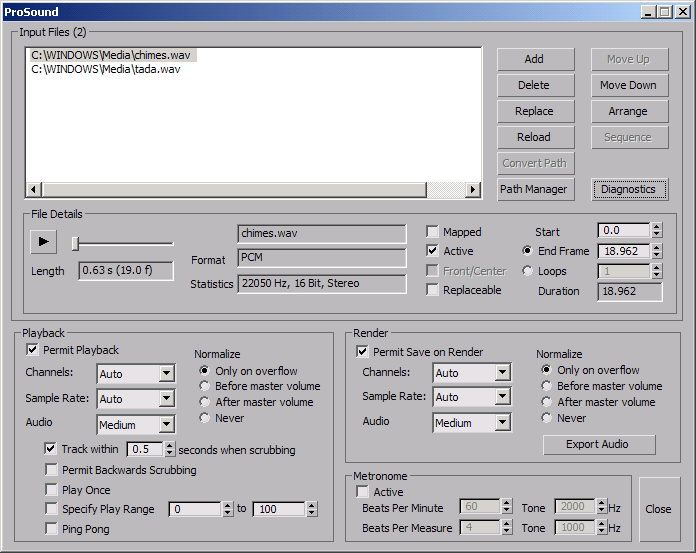ProSound - superclass: SoundClass; super-superclass:MAXWrapper - classID: #(1198500318, 1536265802)
The ProSound SoundClass introduced in 3ds Max 2010 provides an advanced Sound Object with support for 100 sound channels and extensive
MAXScript access.
See Also the ProSound Extension topic for an introduction.
Methods:
Sound System Initialization
<boolean>prosound.init <boolean>KeepExistingFile
Initializes ProSoundfor MaxScriptaccess. If ProSoundis notloaded, it will load itself
and become the Sound Object for 3ds Max. If there is already an audio file loaded inthe Default SoundClass object of 3ds Max, setting the KeepExistingFile flag to true will tellProSound to add that file as one of the audio tracks in ProSound,
thus preserving the existing track.
Returns true if successful, false otherwise.
<boolean>prosound. isActive()
Returns true if ProSoundis the Sound Object for 3ds Max, false otherwise. If the return value is false, call prosound.init() to accessall other ProSound MAXScriptfunctions.
<integer>prosound.Version()
Returns the version of ProSoundtimes 100. For example if the versionis 1.4, this function
willreturn 140.
| EXAMPLES:
|
prosound.isActive () --check whether ProSound is active
ProSound is not active. Call ProSound.Init (true)
ProSound.Init (true)
Attempting to Load ProSound
ProSound Init Success
true
prosound.isActive () --try again
ProSound is active.
true
prosound.version () --get version
140
|
<boolean>prosound.unload ()
Unloads ProSound and enablesthe 3dsMaxDefault SoundClass Object. Returns true if successful,
false otherwise
| EXAMPLE:
|
prosound.unload () -- unload ProSound and enable Default Sound. |
ProSound Dialog Control
Opens/Maximizes the ProSounddialog.
If the ProSoundis not active, it will activate it as well.
Closes the ProSound dialog if it is open.
| EXAMPLES:
|
prosound.open () -- open the ProSound dialog.
prosound.close () -- close the dialog. |
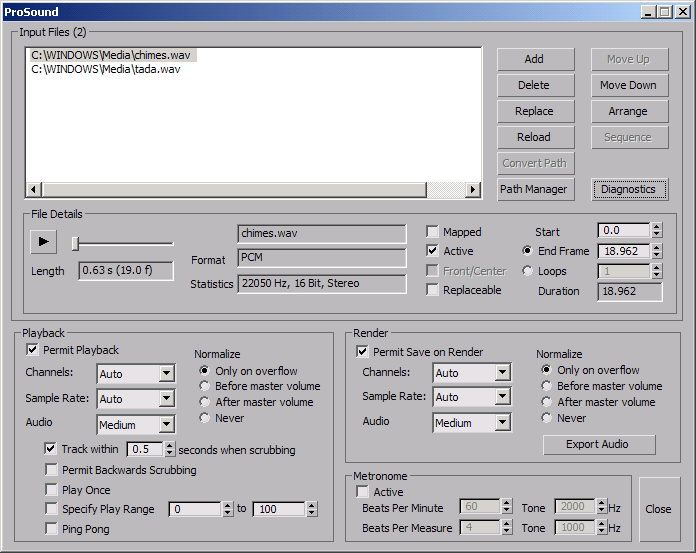
Adding and Querying Sound Files
<integer>prosound.MaxTracks()
Returnsthe maximum number of audio tracks supported in ProSound. Currently, this number
is 100.
<integer>prosound.NumTracks()
Returns the number of audio tracks in use within ProSound. This includes tracks that
are inactive but have a file assigned.
<boolean>prosound.append <filename>AudioFile
Loadsthe specified file and append it to the list of audio tracks. The argument must
be the full name of a valid audio file.
Equivalent to using the "Add" button in the ProSound UI.
Returns true if the successful,false otherwise.
boolean>prosound.delete <index>Track
Deletes the specified audio track.
Equivalent to using the "Delete" button in the ProSound UI.
Returns true if successful, false otherwise.
<boolean>prosound.replace <index>Track <filename>AudioFile
Replaces the audio file at the specified index. The first argument is the Index of
the file to replace, the second argument is the full file name of a valid audio fileto
replace with.
Equivalent to using the "Replace" button in the ProSound UI.
Returns true if successful, false otherwise.
<boolean>prosound.ReloadAll()
Reload sall audio files in ProSound. Returns true if the reload was successful, false
otherwise.
| EXAMPLES:
|
prosound.append"C:\\WINDOWS\\Media\\chimes.wav"--adds a file
--> true
prosound.append"C:\\WINDOWS\\Media\\tada.wav"--adds another
--> true
prosound.numtracks () --check the number of tracks
--> 2
prosound.delete1 --deletestrack 1
--> true
prosound.replace 1"C:\\WINDOWS\\Media\\notify.wav"
--> true
prosound.numtracks() --get the number of track safter deleting 1
--> 1
prosound.maxtracks() --see how many tracks are supported
--> 100
prosound.reloadall() --reload all tracks
--> true
|
Working With Tracks
<boolean>prosound.active <index>Track
Returnstrue if the specifiedindexedtrack is active,false otherwise.
<boolean>prosound.SetActive <index>Track <boolean>ActiveState
Sets the activestatus of the specified track.Returnstrue if successful,false otherwise
| EXAMPLES:
|
prosound.active 1 --see if track 1 is active
-->true
prosound.setactive 1false --turn it off
-->true
prosound.active 1 --see if it is on or off now
-->false
prosound.setactive 1true --turn it back on
-->true
|
filename>Name <index>Track
Returnsthe name of the file for the specified track.
<integer>prosound.SampleRate <index>Track
Returnsthe sample rate of the audio track.
integer>prosound.channels <index>Track
Returns the number of audio channels for the specified audio track.
| EXAMPLES:
|
prosound.name1 --get the name of track 1
-->"C:\WINDOWS\Media\notify.wav"
prosound.SampleRate 1 --get the sample rate oftrack 1
-->22050
prosound.channels1 --get the channels of track 1
-->2
|
time>prosound.start <index>Track
Returnsthe start frame number for the specifiedindexedtrack.
<boolean>prosound.SetStart <index>Track <time>StartFrame
Sets the start frame of the specifiedindexed track.Returns true if successful,false
otherwise
time>prosound.end <index>Track
Returns the end frame number for the specified track.
<boolean>prosound.SetEnd <index>Track <time>EndFrame
Sets the end frame of the specified track. Returnstrue if the successful,false otherwise.
<boolean>prosound.Shift <index>Track <time>Frames
Shifts the start and end frames of the specified track by thespecifiedamount.Returns
true if successful,false otherwise.
<boolean>prosound.ShiftAll <integer>Frames
Shifts the start and end frames of all of audio tracks by thespecifiedamount.Returns
true if successful, False otherwise
time>prosound.filelength <index>Track
Returns the length of the specified audio file (in frames). Note that this is the
file length, not the track length. So if the file is 120 frames long, but the track
has a start and end frame of 0 and 150, 120 and not 150 is returned. Use prosound.end() and prosound.start() to get the track length.
Equivalent to the "Duration" value in the ProSound UI.
| EXAMPLES:
|
prosound.start 1 --get the start frame oftrack 1
-->0f
prosound.end 1 --get the end frame oftrack 1
-->18.9625f
prosound.filelength 1 --get the file length oftrack 1
-->40.5875f
prosound.setstart 1 10 --sets the start frame oftrack 1to 10
-->true
prosound.setend 1 123 --sets the end frame of track 1 to 123
-->true
prosound.start 1 --check the new start frame oftrack 1
-->10f
prosound.end 1 --check the new end frame oftrack 1
-->123f
prosound.shift 1 50 --shift both start and end by 50 frames
-->true
prosound.start 1 --check the shifted start frame oftrack 1
-->60f
prosound.end 1 --check the shifted end frame oftrack 1
-->173f
prosound.shiftAll 1-50 --shift all tracks back 50 frames
-->true
|
<integer>prosound.NumLoops <index>Track
If this track uses loops, returns the number of loops for the track. Otherwise calculates
the number of complete loops based on track duration and file length.
<boolean>prosound.SetNumLoops <index>Track <integer>NumberOfLoops
Sets the number of loops for the specified track. It also sets the "Use Loops" option
for this track to true.Returns true if successful,false otherwise.
<boolean>prosound.UseLoops <index>Track
Returns true if "UseLoops"optionis enabled for the specified track, false otherwise.
| EXAMPLES:
|
prosound.numloops 1 --get the loops of track 1
-->2
prosound.setnumloops1 3 --set the loops of track 1 to 3
-->true
prosound.end 1 --check the new end frame of track 1
-->181.762f
prosound.useloops 1 --see if track 1 will use loops
-->true
|
Playback Controls
<boolean>prosound.backwardScrub()
Returns the state of the "PermitBackwards Scrubbing" playback option - true if Backwards
Scrubbing is enabled, false otherwise.
<boolean>prosound.setBackwardScrub <boolean>BackwardsScrubState
Sets the "Permit Backwards Scrubbing" playback option. Returns true if successful,
false otherwise.
<boolean>prosound.PlayOnce()
Returns true ifthe "Play Once" optionis enabled, false otherwise
<boolean>prosound.SetPlayOnce <boolean>State
Sets the "Play Once" playback option to true or false. Returns true if successful,
false otherwise.
<boolean>prosound.UsePlaybackRange()
Returns true ifthe "Use Playback Range"optionis enabled, false otherwise.
<boolean>prosound.SetUsePlaybackRange <boolean>State
Sets the "Use Playback Range" playback option to the given Boolean state. Returns
true if successful, false otherwise
<boolean>prosound.SetPlaybackEnd <integer>EndFrame
Sets the end frame of the "Use Playback Range" playback option.Returns true if successful,
false otherwise
<boolean>prosound.SetPlaybackStart <integer>StartFrame
Sets the starting frame for the "Use Playback Range" playback option. Returns true
if successful, false otherwise.
<boolean>prosound.PingPong()
Returns true ifthe "Ping Pong" playback optionis enabled, false otherwise
<boolean>prosound.SetPingPong <boolean>State
Sets the state of the "Ping Pong" playback option. Returns true if successful, false
otherwise.
| EXAMPLES:
|
prosound.backwardScrub ()-- check if backwards scrubbing is on
--> false
prosound.setBackwardScrub true-- enable backwards scrubbing
--> true
prosound.backwardScrub () --check again
--> true
prosound.playonce () --check the state of the Play Once option
--> false
prosound.setplayonce true --set to loop the playback
--> true
prosound.useplaybackrange () --see if playback range is used
--> false
prosound.setuseplaybackrange true --enable playback range
--> true
prosound.setplaybackend 100 --set the playback range end to 100
--> true
prosound.setplaybackstart 0 --set the playback range start to 0
--> true
prosound.pingpong () --see if ping-pong playback is enabled
--> false
prosound.setpingpong true --enable ping-pong playback
--> true
|
<boolean>prosound.isPlaybackActive ()
Returns true if theProSoundplayback is enabled,false otherwise
<boolean>prosound.SetPlaybackActive <boolean>State
Enables or disables the audio playback based on the Boolean argument. Returns true
if successful, false otherwise.
Steps forward by 1 frame and plays the corresponding audio.
<void>prosound.Stepback()
Steps backwards by 1 frame and plays the corresponding audio.
| EXAMPLES:
|
prosound.isplaybackactive () --check if playback is active
--> false
prosound.setplaybackactive true --activate playback
--> true
prosound.isplaybackactive () --check again if playback is active
--> true
prosound.step ()
prosound.Stepback ()
|
Render Controls
<boolean>prosound.export <filename>AudioFile <integer>StartFrame <integer>EndFrame
Attempts to export the combined audio to the specified filename. The file will be
saved in PCM using the Render settings. Returns true if successful, false otherwise.
<boolean>prosound.isRenderActive()
Returns true if the ProSound audio rendering is enabled, false otherwise.
<boolean>prosound.SetRenderActive <boolean>State
Enables audio rendering based onthe Boolean argument.
Returns true if successful, false otherwise.
| EXAMPLES:
|
prosound.export "c:\\sounds\\export_test.wav" 0 100
--> true
prosound.isrenderactive () --check if rendering is active
--> false
prosound.setrenderactive true
--> true
|
Metronome Controls
<boolean>prosound.isMetroActive ()
Returns true if the Metronomeis enabled, false if it is disabled.
<boolean>prosound.SetMetroActive <boolean>ActiveState
Turns the metronome on or off depending on the Boolean argument. Returns true if successful,
false otherwise.
| EXAMPLES:
|
prosound.ismetroactive() --check if metronome is active
--> false
prosound.setmetroactivetrue --enable metronome
--> true
prosound.ismetroactive() --see if the change worked
--> true
prosound.setmetroactivefalse --disable metronome
--> true
prosound.ismetroactive() --should be false (disabled) now
--> false
|