Ubershader preset
The UberShaderGraph.sfx graph is available under the presets/ShaderFX/Scenes folder of your installation directory. You can use this graph with both OpenGL and DirectX 11. It is comparable to the AutodeskUberShader.fxo shader that is used with the DirectX 11 Shader that you create via the Hypershade. For more information, see DirectX 11 Shader for more information.
Working with UV sets
To select a UV set for use with a Texture Map node or a UV Set node, use either of these attributes in the ShaderFX Attribute Editor. If you use the default UV set names created by Maya, then use the UVs / UV set index attribute. If you use custom UV set names, then you must use the UVs / UV Set Name attribute.
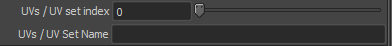
Using default UV set names
-
By default, your UV sets are named as follows, in the following order:
- map1
- uvSet
- uvSet1
- uvSet2
- and so forth
If you use the default UV set names, then use the UVs / UV set index to select your UV set. For example, index 0 selects map1, index 1 selects uvSet and so forth.
Using custom UV set names
- Rename your UV Sets using the UV Set Editor (Create UVs > UV Set Editor).
- Specify your custom UV set name in the UVs / UV set Name field.
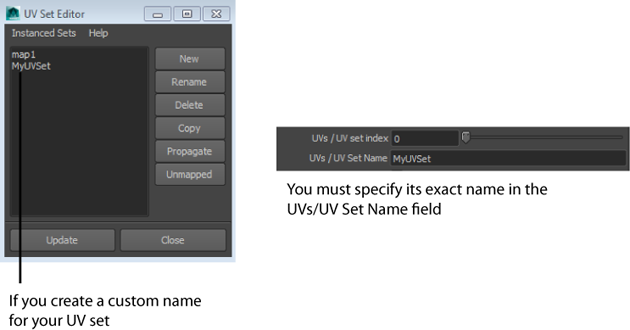
Using FBX
If you use FBX to export your Maya scene as an FBX file, FBX does not support the export of every Maya attribute; for example, it does not support the export of the ShaderFX Primitive Variable node attributes.