You can build a blend between two boundaries defined by sets of surface curves. For example, you can use this tool to create a surface that forms a smooth juncture between a creature’s arm and torso.
- Select Edit NURBS > Surface Fillet > Fillet Blend Tool.
- Click the surface curves that form the first boundary, then press
 . You can use isoparms, edges, or curves-on-surface.
. You can use isoparms, edges, or curves-on-surface. - Click the surface curves that form the second boundary, then press
 .
.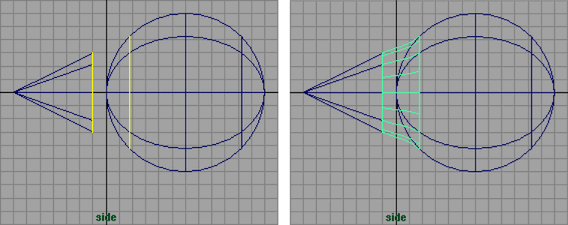
If you edit the surfaces that provided the input curves for the blend, the blend updates automatically.
Note:If you use the manipulator handles to adjust a fillet blend between straight lines (such as the edges of two planes), twisting and unexpected results may occur.
Troubleshooting a fillet blend surface
If the resulting fillet blend surface is twisted, you can try the following:
- Reverse the direction of the surface curves at one end of the blend.
- If reversing the curves is undesirable, use the Reverse Direction Left/Right attribute to reverse the surface after it is created.