You can create a circular or freeform fillet. The freeform fillet offers more position and shape control.
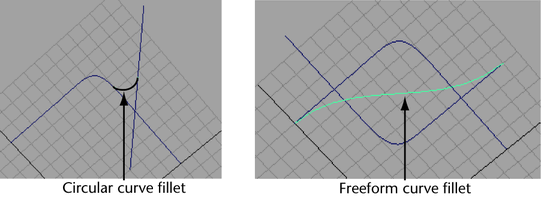
To create a circular fillet curve between two curves
- Select curve points on each curve about where you want the fillet to begin and end. (The radius you enter for the fillet will determine the actual start and end points.)
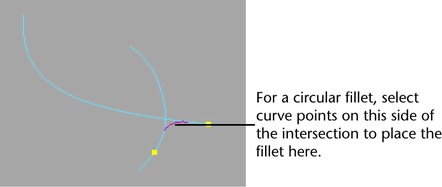
- Select Edit Curves > Curve Fillet >
 .
. - Click Circular and enter the Radius for the fillet.
- To trim the curves back to the fillet end points, turn on Trim. When Trim is on, you can also turn on Join to join the curves together into one new curve.
- Click Apply.
To create a freeform fillet curve between two curves
- Select a curve point on each curve to specify the start and end points of the fillet.
- Select Edit Curves > Curve Fillet >
 .
. - Click Freeform.
- To trim the curves back to the fillet end points, turn on Trim. When Trim is on, you can also turn on Join to join the curves together into one new curve.
- Click Apply.Note:
You cannot create a fillet using a curve-on-surface.
What if...?
Maya does not create a fillet curve?
- Do one of the following:
- Maya may not create a curve if its not possible to fillet the selected curve with the radius you entered. Try entering a different radius and click Apply again.
- Try reshaping the curves so they intersect.