The bake options in the Character Controls  > Bake menu update according to the selected source.
> Bake menu update according to the selected source.
 > Bake menu update according to the selected source.
> Bake menu update according to the selected source. Note: HumanIK baking must be initiated from the Character Controls. Selecting Edit > Keys > Bake Simulation to bake HumanIK characters is not recommended.
Tip: Select the option box  beside each bake option to edit the Bake Simulation Options before baking.
beside each bake option to edit the Bake Simulation Options before baking.
 beside each bake option to edit the Bake Simulation Options before baking.
beside each bake option to edit the Bake Simulation Options before baking. The following table provides an overview of the bake options:
| Character State | Available bake options |
|---|---|
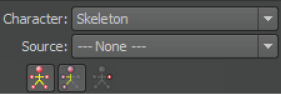 |
|
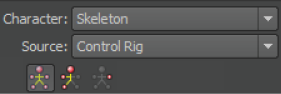 |
|
| w |