The Bridge tool lets you construct a bridge between pairs of faces or edges.
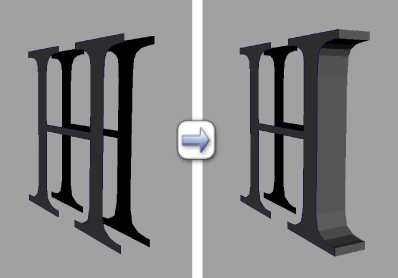
To bridge between polygon components
- Select two regions of faces or edges on a mesh. Note: The regions must be facing each other and the number of components in each region must be the same.
-
Open the Bridge Tool.
Maya creates a bridge of faces between the components.
- (Optional) Drag to adjust the number of connecting divisions (faces). Tip: You can adjust one of the other Bridge Options by selecting it from the marking menu (
 +
+  +
+  ), and then dragging in your scene.
), and then dragging in your scene.