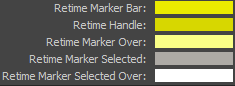To change the color of retime markers
- Select Window > Settings/Preferences > Color Settings to open the Colors preferences window.
- In the General tab, expand the Animation Editors section.
- Use the color swatches or sliders to adjust any of the Retime Tool components.