The Planar action creates a flat, trimmed NURBS surface inside a curve.
- Select a closed, planar curve, or multiple curves that form a closed, planar region.
You can select multiple curves that form an enclose region by overlapping. They do not need to be connected end-to-end.
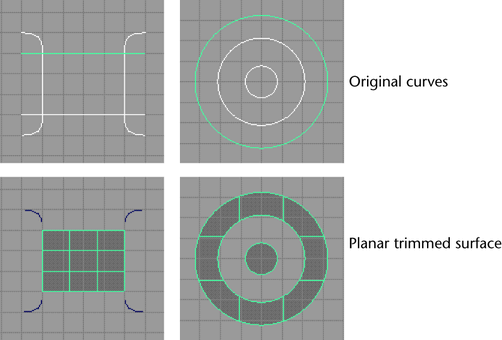
- Choose NURBS > Planar.
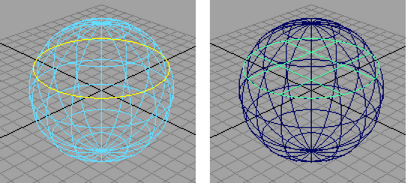
Notes
- You can use the Keep Outside attribute to create a trimmed surface with a hole cut of the enclosed region instead of a trimmed surface inside the enclosed region.
- You can edit the input curves to change the shape of the surface, but the surface must remain planar.
- Although a planar surface can include cut-out areas and holes, all curves must be co-planar even if they appear to create separate parts of the surface.