Maya provides several features for separating, merging, and attaching UVs. These features can be particularly useful when working with UVs that were generated using the Automatic Mapping feature.
| To... | Do this |
|---|---|
|
Separate a UV shell along the selected edges. |
Select Edit UVs > Cut UV Edges. 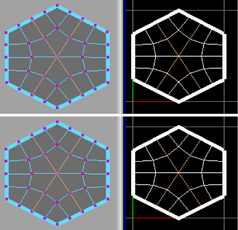 |
|
Attach UV shells along the selected edges. |
Select Edit UVs > Sew UV Edges. 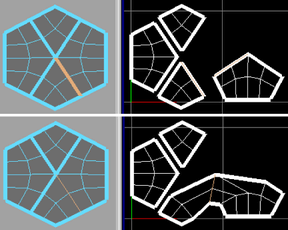 |
|
Attach UV shells along the selected edges and move the shells together. |
Select Edit UVs > Move and Sew UV Edges > |
|
Merge the selected UVs. |
Select Edit UVs > Merge UVs. Merge UVs only merges the UVs that share the same vertex. You can specify an option for the maximum distance Maya will move UVs to merge them. |
|
Automatically attach and move small shells. |
Select all the shells and choose Edit UVs > Move and Sew UV Edges > Turn on Limit Shell Size and set the maximum size (in number of faces) for UV shells. Shells larger than this number will not move. Click Apply. |
After performing a Move and Sew UV Edges operation, you can select the node (polyMapSewMove) and edit it in the Attribute Editor or Channel Box to adjust the Number Faces.
Notes
- A single edge cannot be cut unless it touches a border.
- Use the Select > Select Shell in the UV Texture Editor to select a UV piece after cutting.