
To show connections in the Hypergraph
- Ensure that the types of connections in your scene (constraint, deformer, expression) are enabled in the Hypershade Options menu.
- Select Options > Display > Filter Connections, then select a connections filter. Lines appear between connected nodes and arrows indicate the direction of the connection.
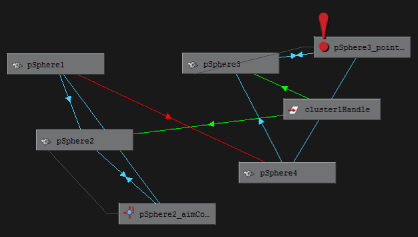
- (Optional) Select Toggle Connection Label from the Hypergraph marking menu (
 +
+  ) to display labels for constraint connections. Labels appear above each connection line, indicating the type of constraint connection.
) to display labels for constraint connections. Labels appear above each connection line, indicating the type of constraint connection.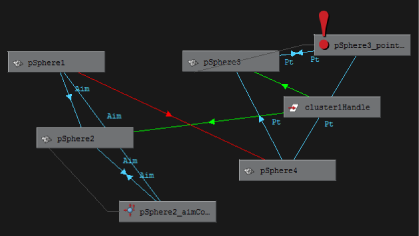
Note: Connection labels only display for constraint connections.