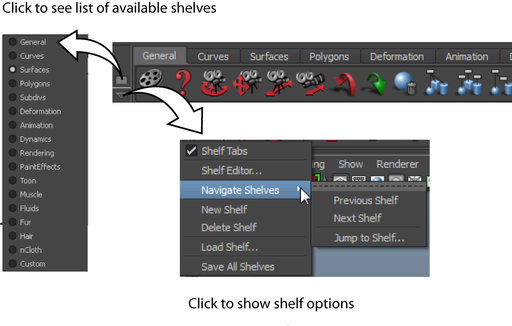- Click an icon on the shelf to perform the action.
- Click a tab above the icons to show a different shelf.
- Use the pull down menu to the left of the icons (the black arrow) to show or hide the tabs.
- Use the pull down menu to navigate to the previous or next shelf; or, to jump directly to another shelf.
- If the tabs are hidden, or if there are too many to fit on screen, click the tab icon to the left of the icons to show a menu of available shelves.
- Drag menu items or snippets of code onto a shelf with
 .
.